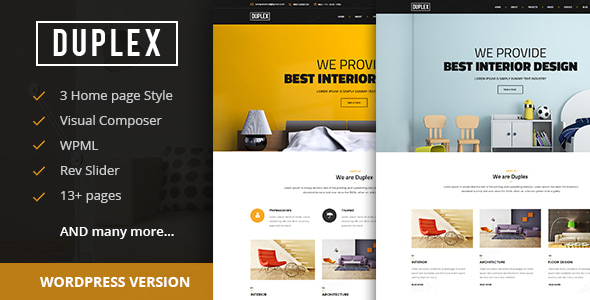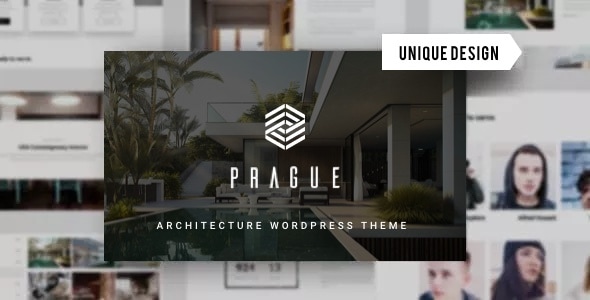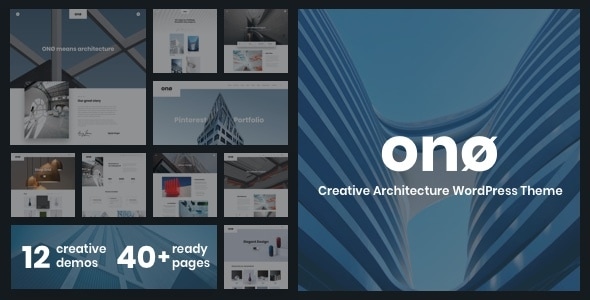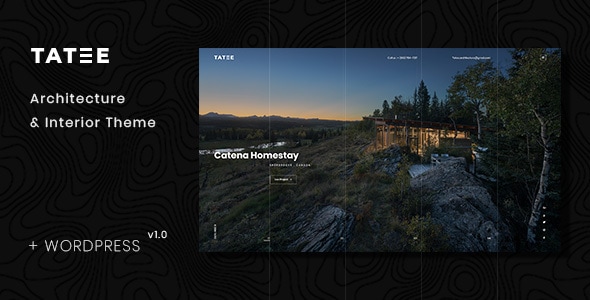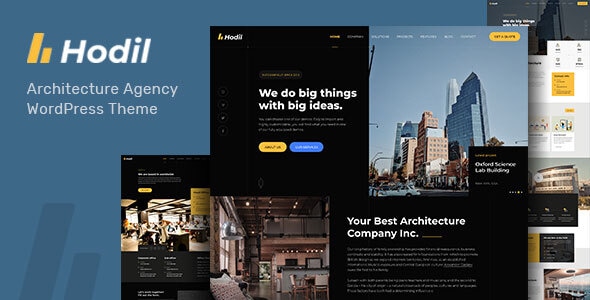Virus Tested. Download safely.

GPL License
Version: 1.3.3
WooCommerce Box Office
$4.59
Information
WooCommerce Box Office
WooCommerce Box Office Plugin is an official WooCommerce extension designed for event ticket sales. It transforms your WooCommerce store into a full-featured ticketing system, allowing you to sell and manage event tickets with attendee details, QR codes, and PDF generation—all without third-party plugins.
Key Features of WooCommerce Box Office 1. Event & Ticket Creation
-
Sell tickets as WooCommerce products with event-specific details (date, venue, capacity).
-
Variable tickets: Offer multiple ticket types (e.g., VIP, General Admission).
-
Collect attendee details (name, email, custom fields) during checkout.
-
Bulk attendee uploads via CSV for group bookings.
-
Automated PDF tickets with unique QR codes for validation.
-
Email delivery: Tickets sent as attachments or download links.
-
QR code scanning via mobile for fast event entry.
-
Manual check-in for offline validation.
-
Set maximum attendees per event.
-
Real-time stock updates to prevent overbooking.
-
Add logos, terms, or custom text to tickets.
-
Style PDFs to match your event theme.
-
Track ticket sales, attendee counts, and revenue.
-
Export attendee lists for event coordination.
-
Works with WooCommerce Email and PDF invoice plugins.
-
Supports Google Calendar for event reminders.
Why Use WooCommerce Box Office?
️ All-in-One Solution: No need for external ticketing platforms (like Eventbrite). Keep 100% Revenue: Avoid per-ticket fees charged by third parties. Mobile-Friendly: QR codes streamline event check-ins.
Use Cases:
-
Concerts, workshops, or paid webinars.
-
Free events with RSVP tracking.
Alternatives:
-
Event Tickets Plus (by Modern Tribe)
-
FooEvents
- To download the product you purchased from WPVATO to your computer: Visit the Account > "Downloads" section.
Visit the Downloads page - Before making a purchase from WPVATO, please carefully read the terms of use on the following page:
Visit the Privacy Policy page - For any questions you may have, please click on the FAQs page at the link below:
Visit the FAQs page - For support or requests, you can share your feedback and questions with us by visiting the contact page. Our live support team will be available to assist you on weekdays from 10:00 AM to 5:00 PM.
Visit the Contact page - All products are GPL licensed. You can use them on unlimited websites.
- When downloading WPVATO products, absolutely avoid using IDM or similar download tools, as this may cause your download limit to decrease excessively. We recommend downloading by clicking directly.