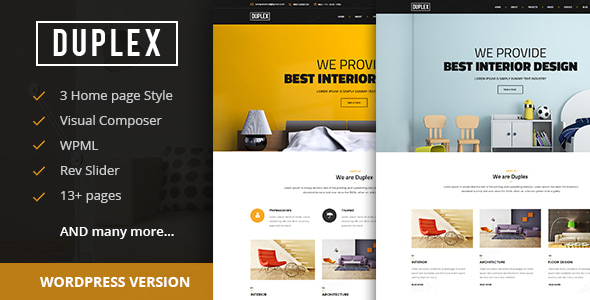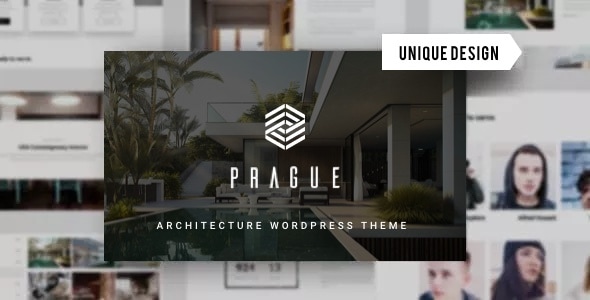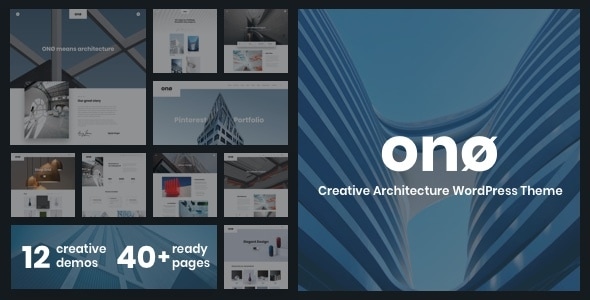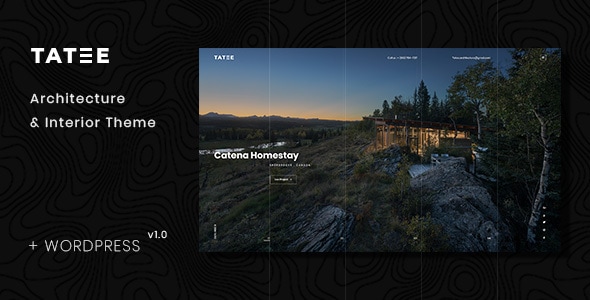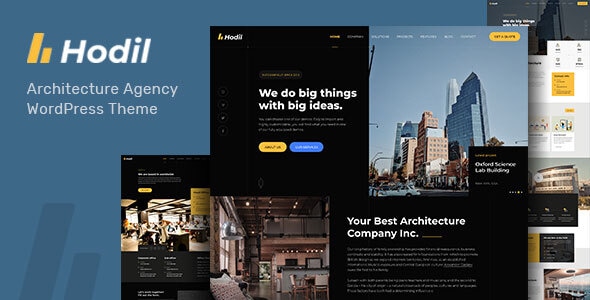Virus Tested. Download safely.

GPL License
Version: 2.9.0
CyberSource Payment Gateway for WooCommerce
$4.59
Information
CyberSource Payment Gateway for WooCommerce
CyberSource Payment Gateway for WooCommerce Plugin is a global payment processing solution (owned by Visa) that provides secure, enterprise-grade payment integration for WooCommerce stores. This official plugin enables businesses to accept credit/debit cards, digital wallets, and alternative payment methods with fraud protection.
Key Features & Benefits 1. Multi-Payment Support
Credit/Debit Cards (Visa, Mastercard, Amex, etc.) Digital Wallets (Apple Pay, Google Pay, Visa Checkout) Local Payment Methods (Bank transfers, e-Wallets by region)
2. Advanced Security & Fraud PreventionTokenization (Secure card storage) 3D Secure 2.0 (SCA/PSD2 compliance) Visa Risk Manager (AI-powered fraud screening) PCI-DSS Level 1 Certified
3. Global Commerce Tools135+ currencies supported Local acquiring (Better approval rates) Automated tax calculations
4. WooCommerce-Specific FeaturesOne-click checkout (Saved payment methods) Subscription support (Via WooCommerce Subscriptions) Detailed transaction reporting Partial/full refunds from dashboard
5. Performance Optimization⚡ Hosted payment fields (Reduces PCI scope) ⚡ 99.9% uptime SLA ⚡ Cached payment sessions (Faster checkouts)
Who Should Use CyberSource?
✔ Enterprise WooCommerce stores (High-volume sales) ✔ Global businesses (Multi-currency needs) ✔ High-risk industries (Enhanced fraud tools) ✔ Stores requiring SCA compliance (EU/UK)
Technical Requirements
-
WooCommerce 4.0+
-
PHP 7.3+
-
SSL certificate
-
CyberSource merchant account
Why Choose CyberSource Over Stripe/PayPal?
✅ Lower international fees (Visa’s global network) ✅ Superior fraud prevention (Visa’s AI systems) ✅ Direct card processing (No PayPal account required)
- To download the product you purchased from WPVATO to your computer: Visit the Account > "Downloads" section.
Visit the Downloads page - Before making a purchase from WPVATO, please carefully read the terms of use on the following page:
Visit the Privacy Policy page - For any questions you may have, please click on the FAQs page at the link below:
Visit the FAQs page - For support or requests, you can share your feedback and questions with us by visiting the contact page. Our live support team will be available to assist you on weekdays from 10:00 AM to 5:00 PM.
Visit the Contact page - All products are GPL licensed. You can use them on unlimited websites.
- When downloading WPVATO products, absolutely avoid using IDM or similar download tools, as this may cause your download limit to decrease excessively. We recommend downloading by clicking directly.