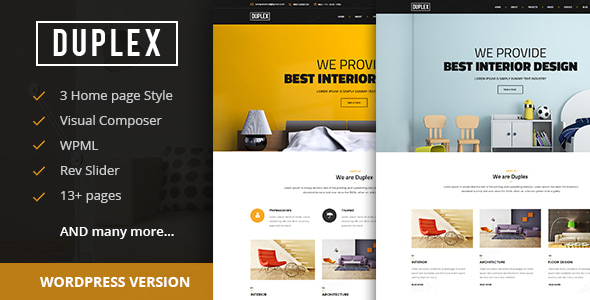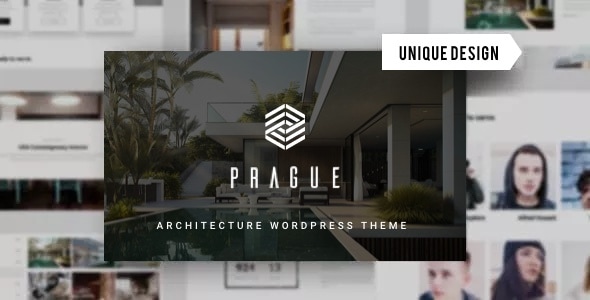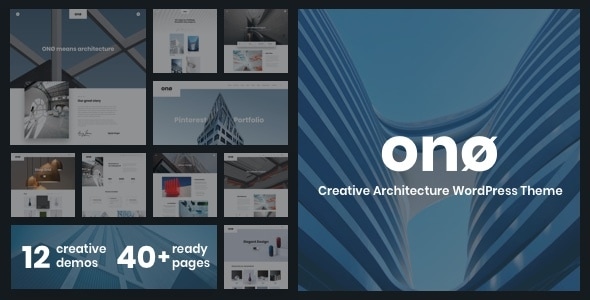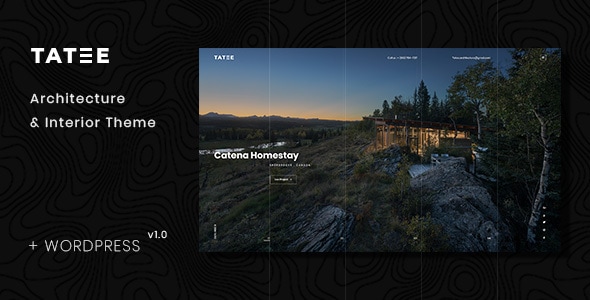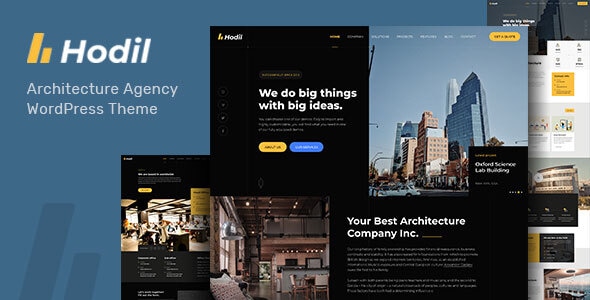Virus Tested. Download safely.

GPL License
Version: 1.1.2
Payment Method Based Fee Discounts for WooCommerce
$4.59
Information
Payment Method Based Fee Discounts for WooCommerce
Payment Method Based Fee Discounts for WooCommerce is a Wordpress Plugin that allows store owners to apply fees or discounts based on the customer’s chosen payment method. This helps incentivize preferred payment options (e.g., bank transfers, cash on delivery) or offset processing fees (e.g., credit card surcharges).
Key Features of Payment Method Based Fee Discounts 1. Dynamic Fee/Discount Rules
-
Add Fees – Charge extra for high-cost payment methods (e.g., 2% credit card fee).
-
Offer Discounts – Encourage cheaper options (e.g., 5% off for bank transfers).
-
Flat or Percentage-Based – Set fixed amounts or % of cart total.
-
Cart Total Thresholds – Apply fees only if the order exceeds a minimum/maximum value.
-
Product/Category Restrictions – Target specific items (e.g., fees only for electronics).
-
User Role-Based Rules – Offer discounts to wholesalers or members.
-
Auto-Calculate Fees – Displays charges in real-time during checkout.
-
Custom Labels – Explain fees (e.g., "3% Credit Card Processing Fee").
-
Tax Configuration – Include/exclude fees from tax calculations.
-
Works with All Payment Gateways – PayPal, Stripe, COD, etc.
-
Multicurrency Support – Compatible with WooCommerce Multi-Currency plugins.
-
WPML Ready – Translate fee descriptions for multilingual stores.
-
Track Applied Fees – View in WooCommerce order details.
-
Export Data – Analyze fee revenue or discount impact.
Why Use This Plugin?
✅ Encourage Cost-Effective Payments – Reduce processing fees by steering customers toward bank transfers or cash. ✅ Compliance Ready – Add legal payment surcharges (where permitted). ✅ No Coding Needed – Set up via a simple interface.
Best for:
-
Stores in regions where credit card fees are high.
-
Businesses offering cash-on-delivery (COD) discounts.
-
B2B stores with negotiated payment terms.
- To download the product you purchased from WPVATO to your computer: Visit the Account > "Downloads" section.
Visit the Downloads page - Before making a purchase from WPVATO, please carefully read the terms of use on the following page:
Visit the Privacy Policy page - For any questions you may have, please click on the FAQs page at the link below:
Visit the FAQs page - For support or requests, you can share your feedback and questions with us by visiting the contact page. Our live support team will be available to assist you on weekdays from 10:00 AM to 5:00 PM.
Visit the Contact page - All products are GPL licensed. You can use them on unlimited websites.
- When downloading WPVATO products, absolutely avoid using IDM or similar download tools, as this may cause your download limit to decrease excessively. We recommend downloading by clicking directly.