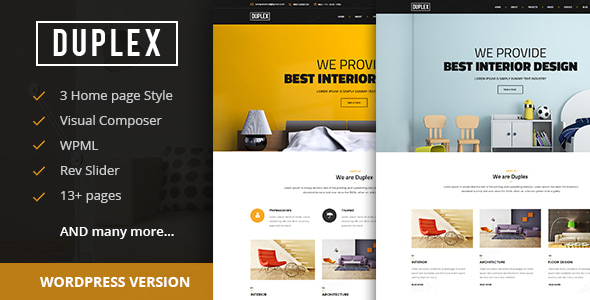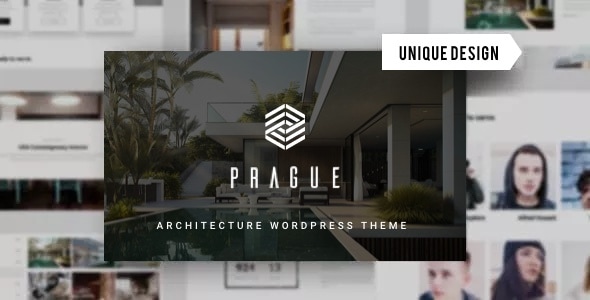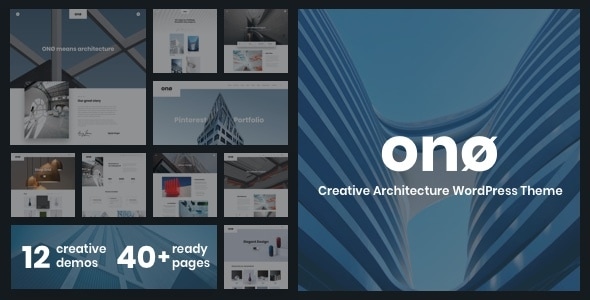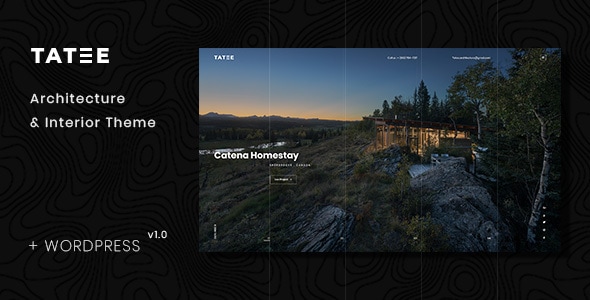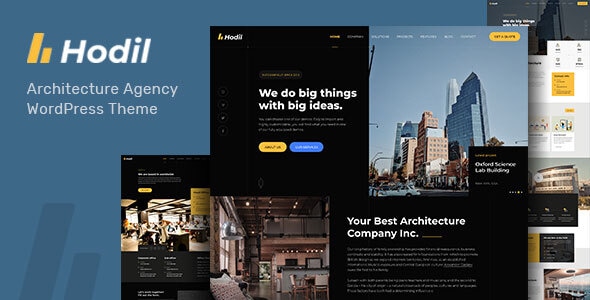Virus Tested. Download safely.

GPL License
Version: 3.12.3
Customer Order Coupon CSV Import Suite for WooCommerce
$4.59
Information
Customer Order Coupon CSV Import Suite for WooCommerce
Customer Order Coupon CSV Import Suite for WooCommerce is a powerful WooCommerce extension that enables store owners to import customers, orders, and coupons in bulk via CSV files. It simplifies data migration, bulk updates, and automated workflows for large or fast-growing WooCommerce stores.
Key Features of Customer Order Coupon CSV Import Suite 1. Bulk Import Capabilities
-
Import Customers – Add thousands of users with roles, billing/shipping data, and metadata.
-
Import Orders – Create past/future orders with products, taxes, and statuses.
-
Import Coupons – Upload discount codes with rules (usage limits, expiry dates, etc.).
-
Custom Field Mapping – Match CSV columns to WooCommerce fields (e.g., "Email" → "billing_email").
-
Auto-Detect Formats – Handles dates, currencies, and product IDs intelligently.
-
Update Existing Records – Modify customer details, order statuses, or coupon settings.
-
Merge/Skip Duplicates – Prevent duplicate users or orders.
-
Partial Imports – Select specific rows to import.
-
Recurring Imports – Auto-sync data from ERPs or CRMs (e.g., daily customer updates).
-
Email Notifications – Get alerts when imports complete/fail.
-
Validation Checks – Detect missing fields or invalid data before importing.
-
Detailed Logs – Track successes/failures for troubleshooting.
-
Works with WooCommerce Subscriptions – Import recurring orders.
-
Supports Custom Fields – For plugins like ACF or Toolset.
-
Multisite & Multilingual – Compatible with WPML.
Why Use This Plugin?
✅ Migrate Stores Effortlessly – Move data from Shopify, Magento, or other platforms. ✅ Sync with External Systems – Connect WooCommerce to ERP/CRM tools like SAP or HubSpot. ✅ Save Hundreds of Hours – No manual data entry for large catalogs.
Best for:
-
Enterprise stores managing 10,000+ customers/orders.
-
Agencies handling client migrations.
-
B2B businesses with bulk order processing.
- To download the product you purchased from WPVATO to your computer: Visit the Account > "Downloads" section.
Visit the Downloads page - Before making a purchase from WPVATO, please carefully read the terms of use on the following page:
Visit the Privacy Policy page - For any questions you may have, please click on the FAQs page at the link below:
Visit the FAQs page - For support or requests, you can share your feedback and questions with us by visiting the contact page. Our live support team will be available to assist you on weekdays from 10:00 AM to 5:00 PM.
Visit the Contact page - All products are GPL licensed. You can use them on unlimited websites.
- When downloading WPVATO products, absolutely avoid using IDM or similar download tools, as this may cause your download limit to decrease excessively. We recommend downloading by clicking directly.