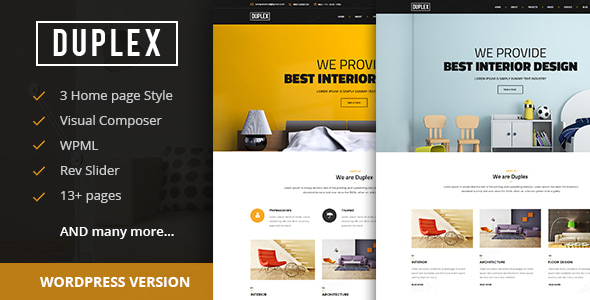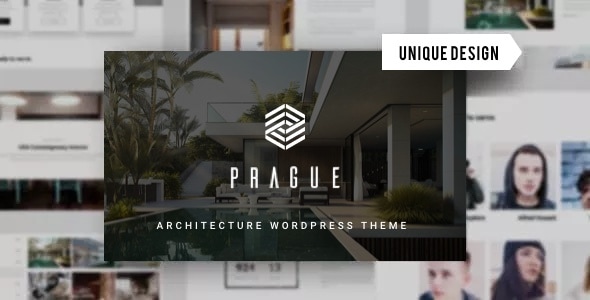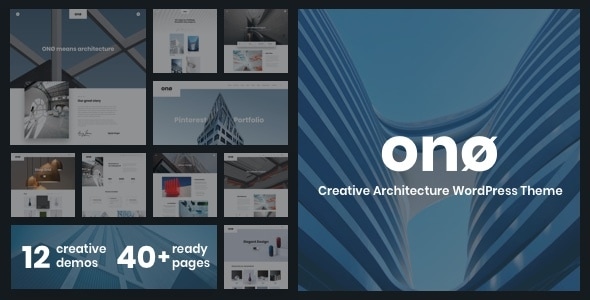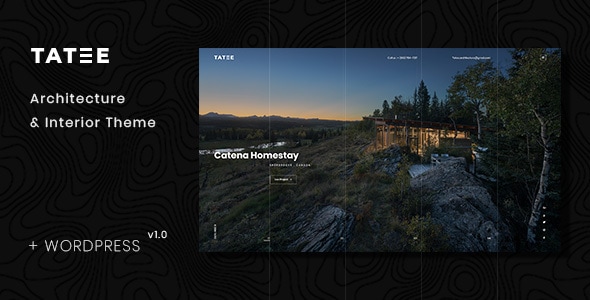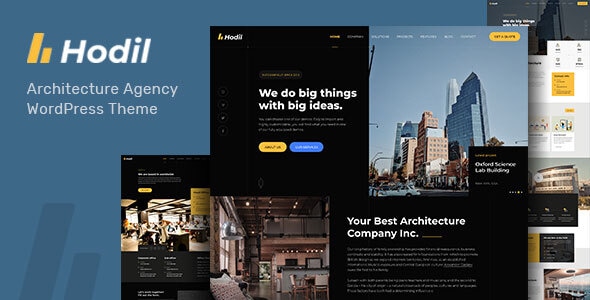Virus Tested. Download safely.

GPL License
Version: 1.5.2
Slack Notifications for WooCommerce
$4.59
Information
Slack Notifications for WooCommerce
Slack Notifications for WooCommerce is a WordPress plugin that sends real-time alerts to your Slack channels for WooCommerce store activities (e.g., new orders, refunds, low stock). It helps teams stay updated and respond faster without checking the WordPress dashboard.
Key Features of Slack Notifications for WooCommerce 1. Real-Time Alerts
-
New Orders – Instant notifications with order details (customer, items, total).
-
Order Status Changes – Updates for processing, completed, or failed orders.
-
Refunds/Cancellations – Track financial changes immediately.
-
Filter by Order Value – Only get alerts for high-ticket orders.
-
Product/Category Triggers – Notify specific teams (e.g., "Hoodie orders → #apparel-team").
-
Custom Messages – Add notes like "Priority Customer" or "International Order."
-
Assign to Different Slack Channels – Route alerts to #sales, #support, or #inventory.
-
Mention Teams/Users – Use
@channelor@usernameto escalate urgent issues.
-
Low Stock Warnings – Prevent overselling.
-
Backorder Notifications – Alert staff when items need restocking.
-
Message History – Review past notifications in Slack.
-
Test Mode – Verify alerts before going live.
-
WooCommerce Subscriptions – Notify for recurring payments.
-
Custom Webhooks – Connect to other apps (e.g., Zapier, Google Sheets).
Why Use This Plugin?
✅ Improve Team Response Time – No delays in fulfilling orders. ✅ Reduce Missed Sales – Instant alerts for high-value transactions. ✅ No Coding Needed – Set up in minutes with Slack’s Incoming Webhooks.
Perfect for:
-
E-commerce teams managing rapid order volumes.
-
Dropshipping businesses needing instant supplier alerts.
-
Inventory managers tracking stock in real time.
- To download the product you purchased from WPVATO to your computer: Visit the Account > "Downloads" section.
Visit the Downloads page - Before making a purchase from WPVATO, please carefully read the terms of use on the following page:
Visit the Privacy Policy page - For any questions you may have, please click on the FAQs page at the link below:
Visit the FAQs page - For support or requests, you can share your feedback and questions with us by visiting the contact page. Our live support team will be available to assist you on weekdays from 10:00 AM to 5:00 PM.
Visit the Contact page - All products are GPL licensed. You can use them on unlimited websites.
- When downloading WPVATO products, absolutely avoid using IDM or similar download tools, as this may cause your download limit to decrease excessively. We recommend downloading by clicking directly.