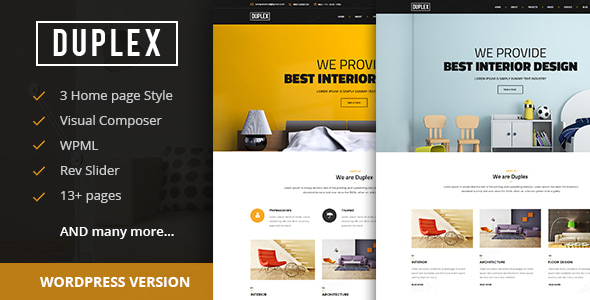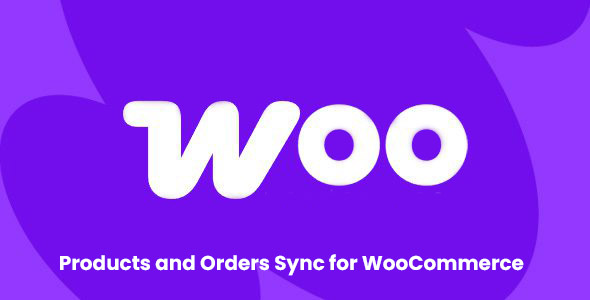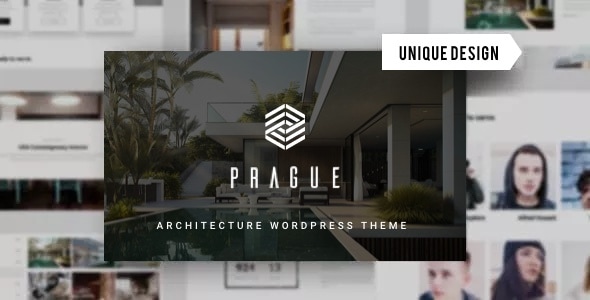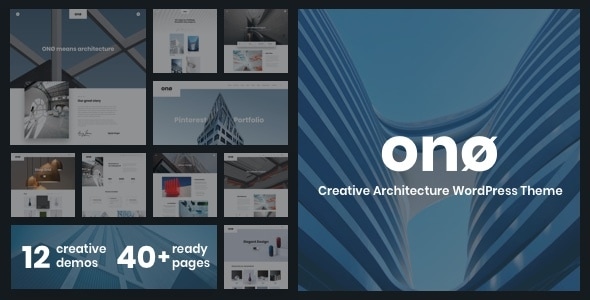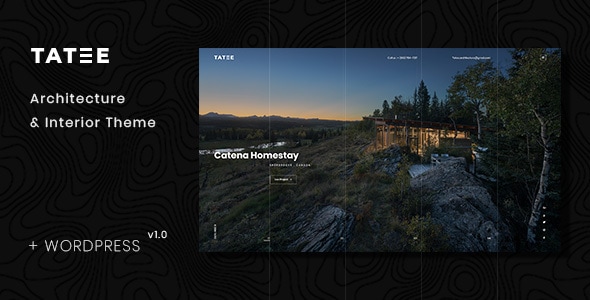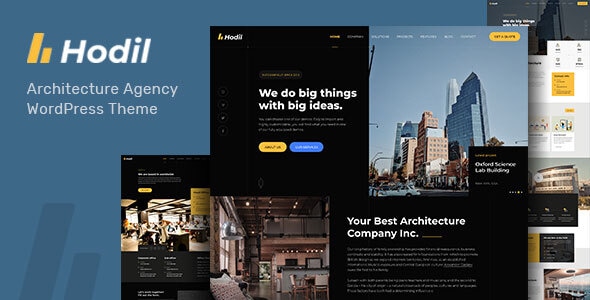Virus Tested. Download safely.

GPL License
Version: 1.0.0
Products and Orders Sync for WooCommerce
$4.59
Information
Products and Orders Sync for WooCommerce
Products and Orders Sync for WooCommerce is a plugin that automatically synchronizes product data, inventory, and orders between multiple WooCommerce stores or external platforms (e.g., Etsy, Amazon, Shopify). It’s ideal for businesses managing multi-store setups, dropshipping, or B2B wholesale operations.
Key Features 1. Real-Time Product Sync
✔ Centralized Product Management – Update titles, prices, descriptions, and images across all stores from one dashboard. ✔ Inventory Synchronization – Stock levels adjust automatically when sales occur on any linked store. ✔ Bulk Import/Export – Migrate products via CSV or API.
2. Order Synchronization✔ Unified Order Hub – Process orders from multiple stores in a single admin panel. ✔ Auto-Fulfillment – Sync order statuses (e.g., "Completed" or "Shipped") between stores.
3. Cross-Store Selling✔ Cross-Sell Products – Display items from one store on another (e.g., "Frequently Bought Together"). ✔ Multi-Store Checkout – Let customers buy products from different stores in one cart.
4. Customizable Sync Rules✔ Field Mapping – Choose which product/order data to sync (e.g., SKU, categories, variants). ✔ Conditional Sync – Example: Only sync "In Stock" items or orders above $100.
5. Platform Integrations✔ WooCommerce-to-WooCommerce – Connect multiple WordPress/WooCommerce sites. ✔ Third-Party Marketplaces – Sync with Amazon, eBay, Etsy, or Shopify (via add-ons).
6. Performance & Security✔ Scheduled Syncs – Reduce server load with hourly/daily updates. ✔ API-Based – Encrypted data transfer for security.
Why Use Products and Orders Sync?
✅ Save Time – No manual updates or CSV imports. ✅ Prevent Overselling – Real-time stock sync across stores. ✅ Scale Efficiently – Manage unlimited stores from one dashboard.
- To download the product you purchased from WPVATO to your computer: Visit the Account > "Downloads" section.
Visit the Downloads page - Before making a purchase from WPVATO, please carefully read the terms of use on the following page:
Visit the Privacy Policy page - For any questions you may have, please click on the FAQs page at the link below:
Visit the FAQs page - For support or requests, you can share your feedback and questions with us by visiting the contact page. Our live support team will be available to assist you on weekdays from 10:00 AM to 5:00 PM.
Visit the Contact page - All products are GPL licensed. You can use them on unlimited websites.
- When downloading WPVATO products, absolutely avoid using IDM or similar download tools, as this may cause your download limit to decrease excessively. We recommend downloading by clicking directly.