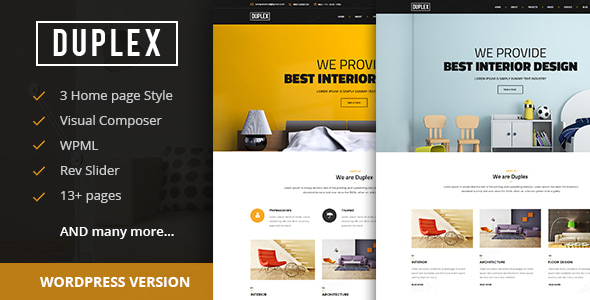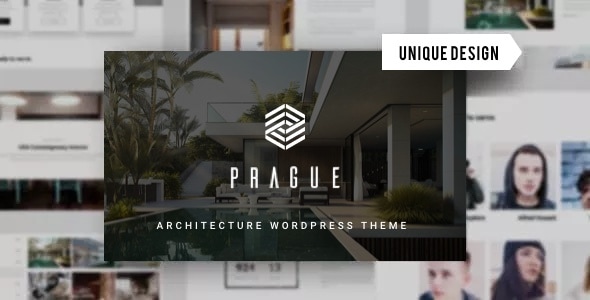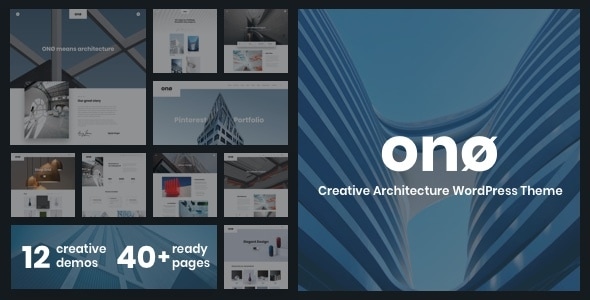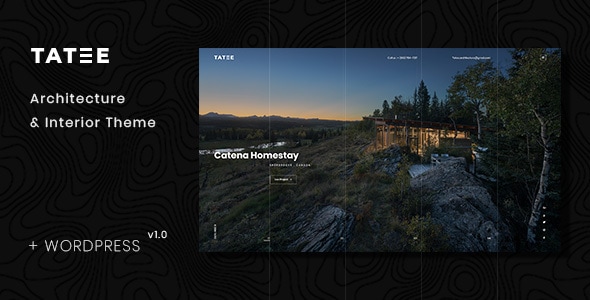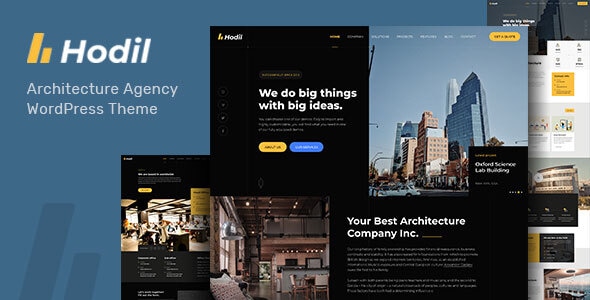Virus Tested. Download safely.

GPL License
Version: 1.3.24
Gravity Perks Preview Submission
$4.59
Information
Gravity Perks Preview Submission
Gravity Perks Preview Submission is a perk (add-on) from Gravity Wiz that allows users to preview their form submission before finalizing it. It provides a real-time review page where users can check all the data they’ve entered across the form, including multi-page forms, before clicking "Submit".
This adds a critical layer of confirmation — especially useful for long, complex, or sensitive forms like job applications, event registrations, or custom orders.
Key Features of Gravity Perks Preview Submission
-
Live Preview Before Submission
-
Users see a complete summary of their inputs before submitting the form — reduces mistakes and re-submissions.
-
-
Supports Multi-Page Forms
-
Seamlessly integrates with Gravity Forms' multi-page system, adding the preview step right before the final submit button.
-
-
Works with All Field Types
-
Displays text fields, checkboxes, dropdowns, file uploads, and even calculated values.
-
-
Editable Steps (Optional)
-
Users can click back to previous pages to correct or change their answers.
-
-
Supports Conditional Logic
-
Only shows values of visible fields, ensuring the preview reflects what the user actually interacted with.
-
-
Template-Based Customization
-
You can customize the preview layout using HTML templates and merge tags for full control over appearance.
-
-
Merge Tag Integration
-
Use
{all_fields}or specific merge tags to design your preview page content dynamically.
-
-
Mobile-Friendly Design
-
Fully responsive — preview pages look great on mobile, tablet, and desktop.
-
-
Improves Data Accuracy
-
Helps reduce typos and incorrect data by letting users double-check before submission.
-
-
Developer Friendly
-
Offers filters and hooks for further customization (e.g., hiding empty fields, reformatting output, etc.).
-
- To download the product you purchased from WPVATO to your computer: Visit the Account > "Downloads" section.
Visit the Downloads page - Before making a purchase from WPVATO, please carefully read the terms of use on the following page:
Visit the Privacy Policy page - For any questions you may have, please click on the FAQs page at the link below:
Visit the FAQs page - For support or requests, you can share your feedback and questions with us by visiting the contact page. Our live support team will be available to assist you on weekdays from 10:00 AM to 5:00 PM.
Visit the Contact page - All products are GPL licensed. You can use them on unlimited websites.
- When downloading WPVATO products, absolutely avoid using IDM or similar download tools, as this may cause your download limit to decrease excessively. We recommend downloading by clicking directly.