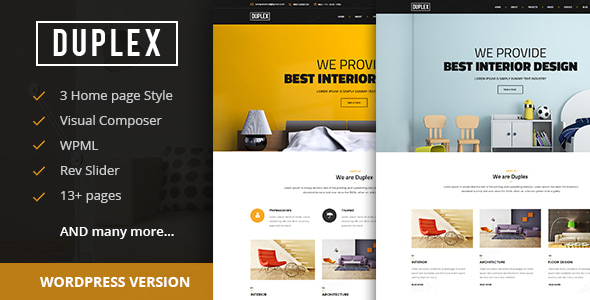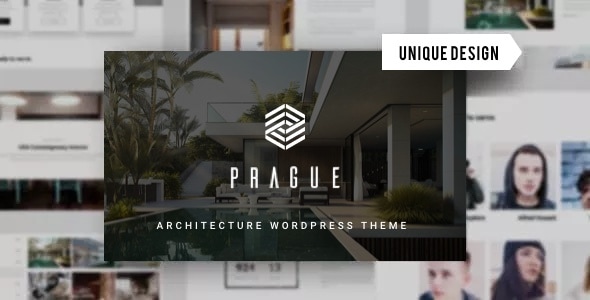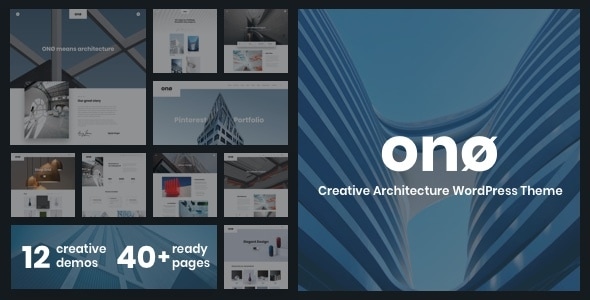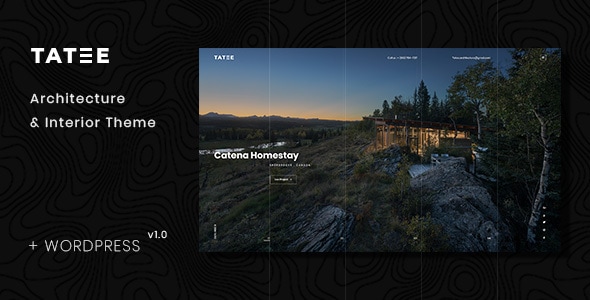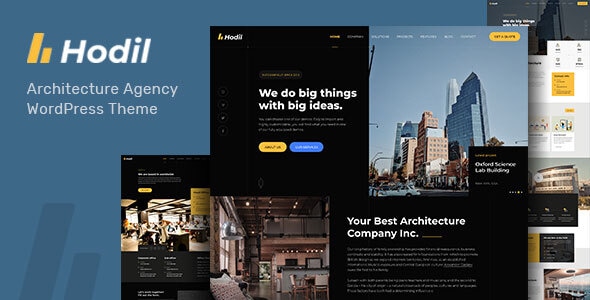Virus Tested. Download safely.

GPL License
Version: 1.3.19
Gravity Forms Limit Checkboxes
$4.59
Information
Gravity Forms Limit Checkboxes
Gravity Forms Limit Checkboxes is a plugin (or feature available via Gravity Perks by Gravity Wiz) that allows you to set a maximum, minimum, or exact number of checkboxes a user can select in a Checkbox field.
It enhances standard Gravity Forms functionality by controlling user input and ensuring form submissions follow selection rules — which is essential for quizzes, surveys, event registrations, and more.
Key Features of Gravity Forms Limit Checkboxes
-
Set Maximum Selections
-
Restrict users from selecting more than a specific number of checkbox options.
-
-
Set Minimum Selections
-
Require users to select at least a certain number of checkboxes before submitting.
-
-
Exact Selection Enforcement
-
You can enforce that users must select exactly N options (e.g., select exactly 3 out of 5).
-
-
Real-Time Validation
-
Instant feedback is provided when users exceed or don’t meet the selection limits — no need to submit the form to see errors.
-
-
Custom Validation Messages
-
Easily customize the error messages shown when users break the selection rule.
-
-
Multiple Checkbox Fields Supported
-
You can apply different rules to multiple checkbox fields within the same form.
-
-
Conditional Logic Friendly
-
Works seamlessly with conditional logic — show/hide fields based on checkbox counts.
-
-
No Coding Required
-
Easy setup directly from the Gravity Forms field settings panel — no custom code needed.
-
-
Lightweight & Performance-Friendly
-
Adds zero bloat and works with native Gravity Forms features.
-
-
Supports Multi-Page Forms
-
Works even if the checkbox field is placed on a different page of a multi-step form.
- To download the product you purchased from WPVATO to your computer: Visit the Account > "Downloads" section.
Visit the Downloads page - Before making a purchase from WPVATO, please carefully read the terms of use on the following page:
Visit the Privacy Policy page - For any questions you may have, please click on the FAQs page at the link below:
Visit the FAQs page - For support or requests, you can share your feedback and questions with us by visiting the contact page. Our live support team will be available to assist you on weekdays from 10:00 AM to 5:00 PM.
Visit the Contact page - All products are GPL licensed. You can use them on unlimited websites.
- When downloading WPVATO products, absolutely avoid using IDM or similar download tools, as this may cause your download limit to decrease excessively. We recommend downloading by clicking directly.