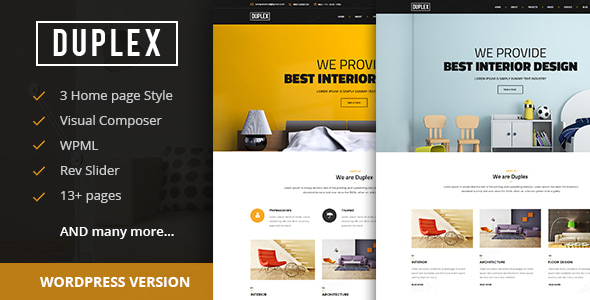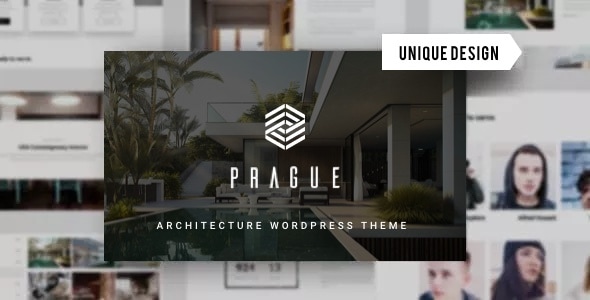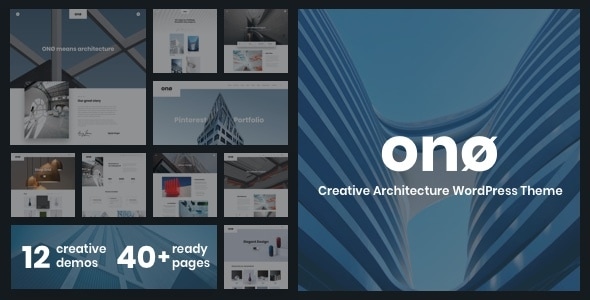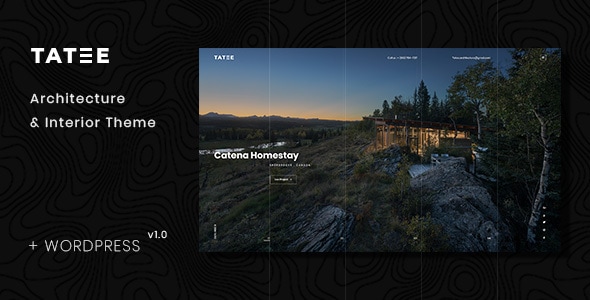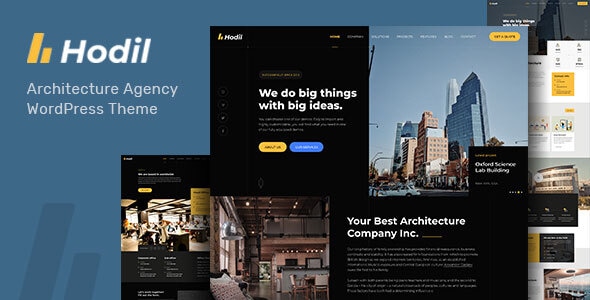Virus Tested. Download safely.

GPL License
Version: 1.6.7
Gravity Perks Word Count
$4.59
Information
Gravity Perks Word Count
Gravity Perks Word Count is a premium add-on for Gravity Forms that enables real-time word and character counting for text fields, text areas, and other input fields. This tool helps users stay within specified limits while filling out forms, improving data quality and compliance.
Key Features of Gravity Perks Word Count 1. Real-Time Counting
-
Displays live word/character count as users type.
-
Supports minimum and maximum limits with visual feedback.
-
Works with single-line text, paragraph (textarea), and rich text fields.
-
Flexible positioning (above, below, or inside the field).
-
Customizable labels (e.g., "Words: 25/100").
-
Color indicators (changes color when limits are exceeded).
-
Prevents form submission if word/character limits are not met.
-
Custom validation messages (e.g., "Minimum 50 words required").
-
Works with Gravity Forms’ native validation system.
-
Apply word count to multiple fields in the same form.
-
Different limits per field (e.g., Essay: 500 words, Bio: 200 words).
-
Shortcode & hook support for custom implementations.
-
CSS/JS customization to match form styling.
-
Compatible with conditional logic (show/hide counters dynamically).
-
Screen-reader friendly.
-
Works with AJAX-enabled forms.
-
Mobile-responsive design.
Who Should Use Gravity Perks Word Count?
✔ Academic institutions (essay submissions, applications) ✔ Job application forms (resume/CV word limits) ✔ Content submission portals (blog posts, testimonials) ✔ Surveys & feedback forms (structured responses) ✔ Legal & compliance forms (contracts, agreements)
Why Use This Over Manual Validation?
| Feature | Manual Validation | Gravity Perks Word Count |
|---|---|---|
| Real-time feedback | ❌ No | ✅ Yes |
| Custom limits per field | ❌ Hard to implement | ✅ Easy setup |
| Visual indicators | ❌ Basic | ✅ Color-coded |
| Prevents submission errors | ❌ Only after submit | ✅ While typing |
Conclusion
Gravity Perks Word Count enhances Gravity Forms by adding smart, user-friendly word and character limits, reducing errors and improving data quality. Ideal for forms requiring structured text input, this add-on saves time and ensures compliance with submission guidelines.
- To download the product you purchased from WPVATO to your computer: Visit the Account > "Downloads" section.
Visit the Downloads page - Before making a purchase from WPVATO, please carefully read the terms of use on the following page:
Visit the Privacy Policy page - For any questions you may have, please click on the FAQs page at the link below:
Visit the FAQs page - For support or requests, you can share your feedback and questions with us by visiting the contact page. Our live support team will be available to assist you on weekdays from 10:00 AM to 5:00 PM.
Visit the Contact page - All products are GPL licensed. You can use them on unlimited websites.
- When downloading WPVATO products, absolutely avoid using IDM or similar download tools, as this may cause your download limit to decrease excessively. We recommend downloading by clicking directly.