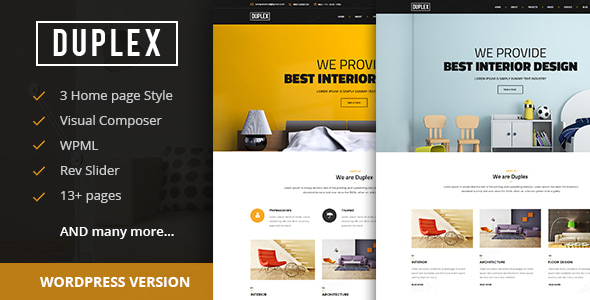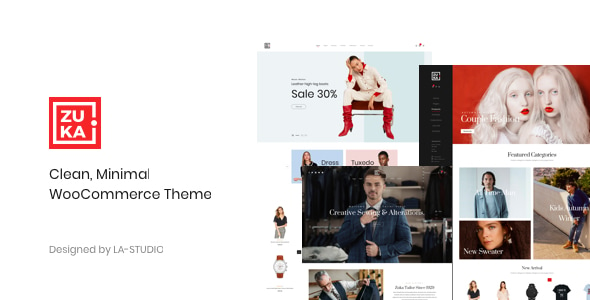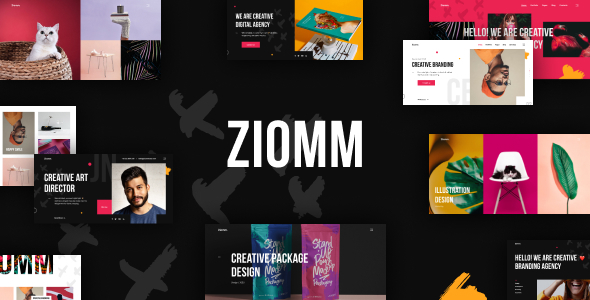Virus Tested. Download safely.

GPL License
Version: 2.9.2
Bambora for WooCommerce
$4.59
Information
Bambora for WooCommerce
Bambora for WooCommerce is an official payment gateway plugin that enables WooCommerce stores to accept secure credit/debit card payments through Bambora (a European payment processor, now part of Worldline). The plugin provides seamless integration, fraud prevention tools, and support for multiple payment methods, making it ideal for European and global merchants.
Key Features of Bambora for WooCommerce 1. Easy WooCommerce Integration
-
Quick setup with WooCommerce (no coding required).
-
Supports one-click installation and configuration.
-
Accepts Visa, Mastercard, American Express, Diners Club, JCB, and more.
-
Supports Apple Pay, Google Pay, and MobilePay (in select regions).
-
Enables recurring payments (subscriptions via WooCommerce Subscriptions).
-
Redirect or embedded payment form options (no sensitive card data stored on your server).
-
3D Secure 2.0 support for Strong Customer Authentication (SCA) compliance in Europe.
-
Built-in Address Verification (AVS) and CVV checks.
-
Advanced fraud screening tools to reduce chargebacks.
-
Process payments in EUR, USD, GBP, SEK, DKK, NOK, and more.
-
Checkout available in multiple languages (English, German, French, etc.).
-
Process refunds directly from the WooCommerce order dashboard.
-
Supports partial captures (useful for pre-orders or deposits).
-
View payment statuses (approved/declined) in WooCommerce.
-
Syncs transaction details with Bambora’s backend portal.
-
Fully optimized for mobile devices (responsive payment forms).
-
Test transactions in a sandbox environment before going live.
-
Compatible with WooCommerce Subscriptions for automated billing.
Why Choose Bambora for WooCommerce?
✅ Trusted in Europe: Strong presence in Nordic countries and EU. ✅ Low Fees: Competitive transaction rates compared to PayPal/Stripe. ✅ SCA-Ready: Compliant with PSD2 regulations for European stores. ✅ Easy Reconciliation: Syncs payments with WooCommerce orders.
- To download the product you purchased from WPVATO to your computer: Visit the Account > "Downloads" section.
Visit the Downloads page - Before making a purchase from WPVATO, please carefully read the terms of use on the following page:
Visit the Privacy Policy page - For any questions you may have, please click on the FAQs page at the link below:
Visit the FAQs page - For support or requests, you can share your feedback and questions with us by visiting the contact page. Our live support team will be available to assist you on weekdays from 10:00 AM to 5:00 PM.
Visit the Contact page - All products are GPL licensed. You can use them on unlimited websites.
- When downloading WPVATO products, absolutely avoid using IDM or similar download tools, as this may cause your download limit to decrease excessively. We recommend downloading by clicking directly.