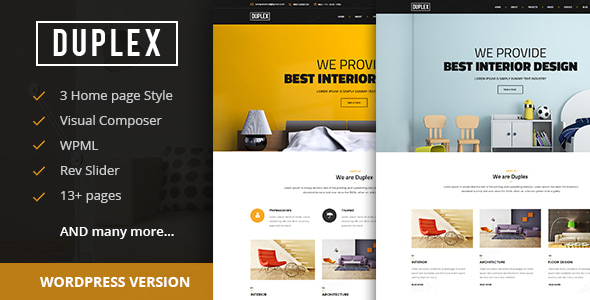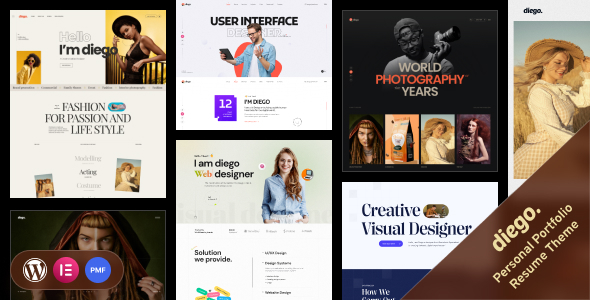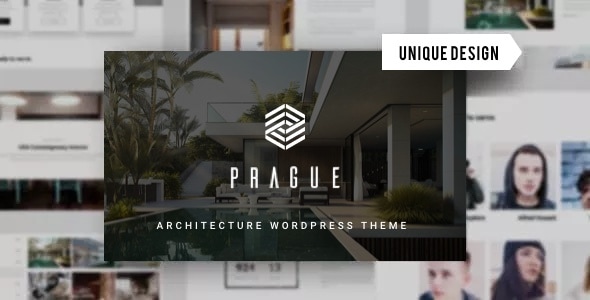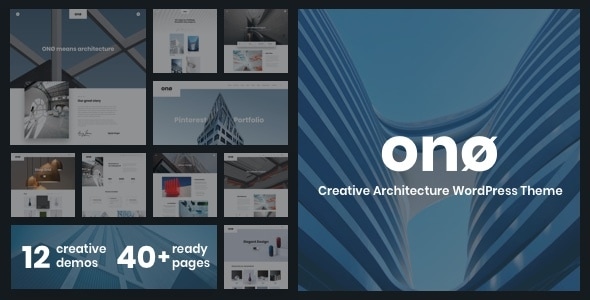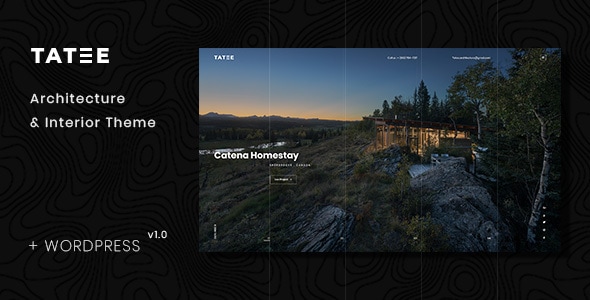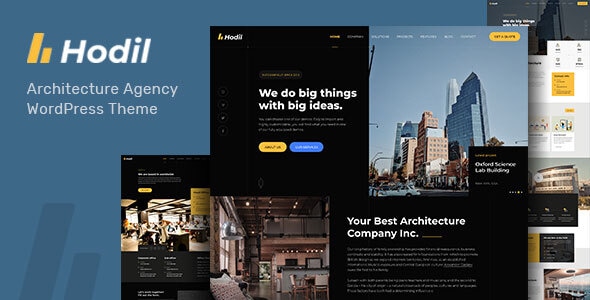Virus Tested. Download safely.

GPL License
Version: 1.1.2
Diego Creative Personal Portfolio And Resume WordPress Theme
$4.59
Information
Diego Creative Personal Portfolio And Resume WordPress Theme is a stylish and modern WordPress theme designed for creative professionals, freelancers, and job seekers who want to showcase their work, skills, and resume in an elegant, interactive portfolio. Built with Elementor and optimized for visual impact, Diego helps individuals stand out with a personalized, professional online presence.
Key Features of Diego: 1. Portfolio-Centric Design✔ Minimalist & creative layouts for maximum visual appeal ✔ Dark/light mode toggle for customizable aesthetics ✔ Interactive project showcases with filters (e.g., web design, photography, writing)
2. Resume & CV Integration✔ Timeline-based resume builder (education, experience, skills) ✔ Skill progress bars (e.g., Photoshop 90%, Coding 75%) ✔ Downloadable PDF resume generator
3. Personal Branding Tools✔ About Me section with personality highlights ✔ Client testimonials & endorsements ✔ Services/rates display (for freelancers)
4. Blog & Content Showcase✔ Creative blog layouts (for thought leadership) ✔ Medium-style reading experience ✔ Video & audio embed support (podcasts, vlogs)
5. Contact & Networking✔ Built-in contact form with direct email ✔ Social media integration (LinkedIn, Behance, Dribbble) ✔ WhatsApp/Telegram chat button
6. Job-Seeker Features✔ "Hire Me" call-to-action sections ✔ Project case studies with measurable results ✔ Availability status indicator
7. Technical Advantages✔ 100% responsive (mobile-friendly) ✔ SEO-optimized for better visibility ✔ Fast-loading with lazy image loading
8. Customization & Flexibility✔ Elementor drag-and-drop editing ✔ Custom color schemes & typography ✔ Multiple demo imports for different professions
- To download the product you purchased from WPVATO to your computer: Visit the Account > "Downloads" section.
Visit the Downloads page - Before making a purchase from WPVATO, please carefully read the terms of use on the following page:
Visit the Privacy Policy page - For any questions you may have, please click on the FAQs page at the link below:
Visit the FAQs page - For support or requests, you can share your feedback and questions with us by visiting the contact page. Our live support team will be available to assist you on weekdays from 10:00 AM to 5:00 PM.
Visit the Contact page - All products are GPL licensed. You can use them on unlimited websites.
- When downloading WPVATO products, absolutely avoid using IDM or similar download tools, as this may cause your download limit to decrease excessively. We recommend downloading by clicking directly.