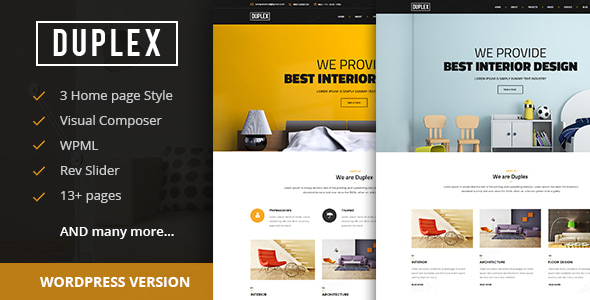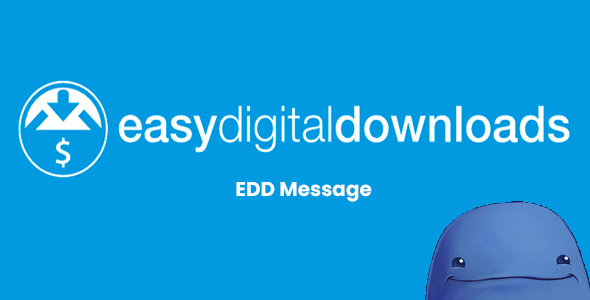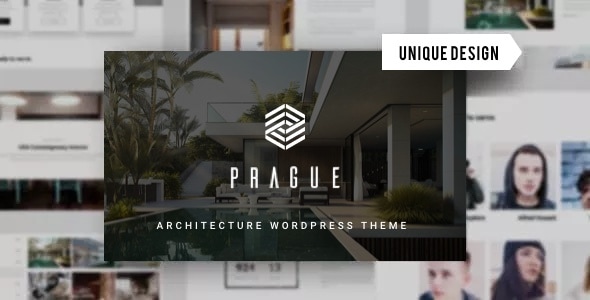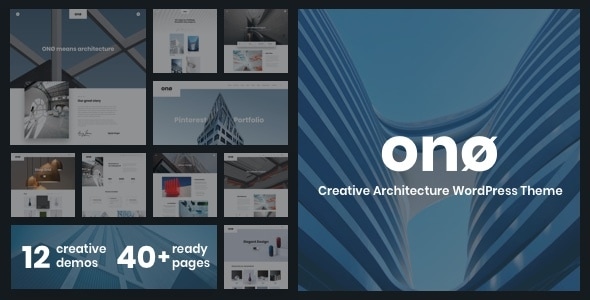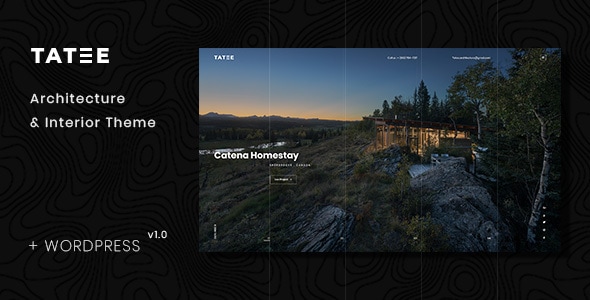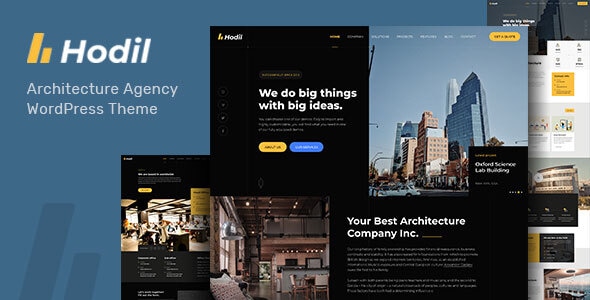Virus Tested. Download safely.

GPL License
Version: 1.2.4
Easy Digital Downloads EDD Message
$4.59
Information
Easy Digital Downloads EDD Message
Easy Digital Downloads EDD Message is an add-on for Easy Digital Downloads that enables store owners to display customizable notifications, alerts, or system messages to customers during the purchase process. It enhances communication by providing targeted information at key touchpoints (e.g., cart, checkout, or post-purchase).
Key Features of EDD Messages 1. Context-Specific Notifications
-
Show messages based on user actions:
-
Cart page (e.g., "Spend $10 more for free shipping!")
-
Checkout (e.g., "Discount applied!")
-
Purchase confirmation (e.g., "Download link expires in 24 hours")
-
-
Display messages dynamically based on:
-
Cart total (e.g., promotions for orders over $50)
-
Product/category (e.g., warnings for license terms)
-
User role (e.g., VIP-only offers)
-
-
Style messages with:
-
Colors, icons, and borders
-
Priority levels (e.g., warnings vs. informational)
-
-
Embed messages anywhere using
[edd_message]or widgets.
-
Supports opt-in/opt-out for promotional messages.
-
Test message variations to optimize conversions.
-
Works with:
-
Recurring Payments (subscription reminders)
-
Software Licensing (license activation alerts)
-
-
Responsive for all devices.
Why Use EDD Messages?
✅ Improve Conversions – Highlight promotions or urgency. ✅ Reduce Support Queries – Clarify terms upfront. ✅ Enhance UX – Guide customers seamlessly.
Best For:
-
Stores with complex products (e.g., licenses, subscriptions)
-
Merchants running time-sensitive promotions
Requirements:
-
Easy Digital Downloads (core plugin)
- To download the product you purchased from WPVATO to your computer: Visit the Account > "Downloads" section.
Visit the Downloads page - Before making a purchase from WPVATO, please carefully read the terms of use on the following page:
Visit the Privacy Policy page - For any questions you may have, please click on the FAQs page at the link below:
Visit the FAQs page - For support or requests, you can share your feedback and questions with us by visiting the contact page. Our live support team will be available to assist you on weekdays from 10:00 AM to 5:00 PM.
Visit the Contact page - All products are GPL licensed. You can use them on unlimited websites.
- When downloading WPVATO products, absolutely avoid using IDM or similar download tools, as this may cause your download limit to decrease excessively. We recommend downloading by clicking directly.