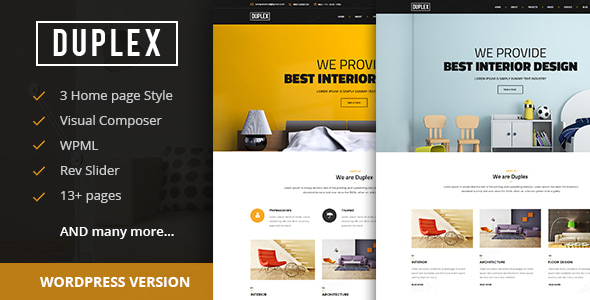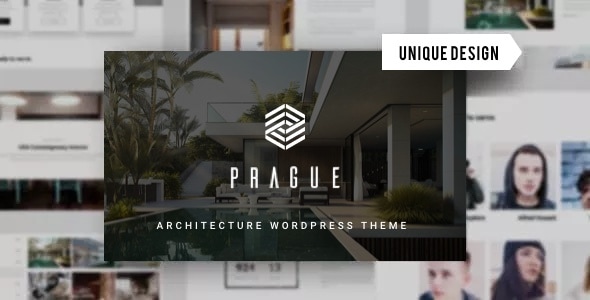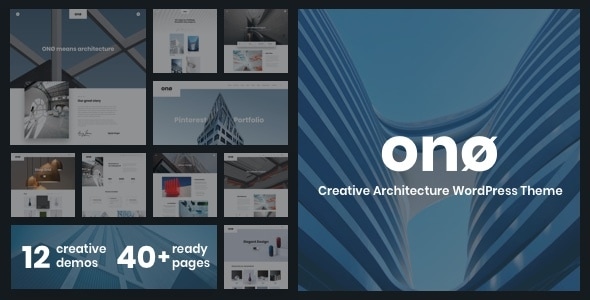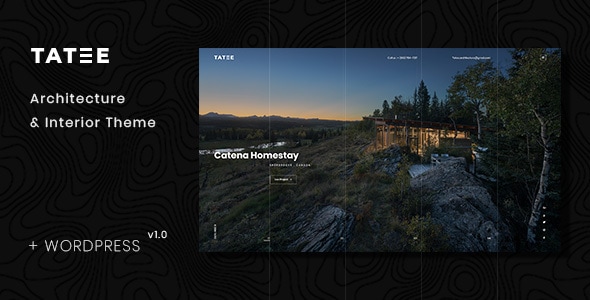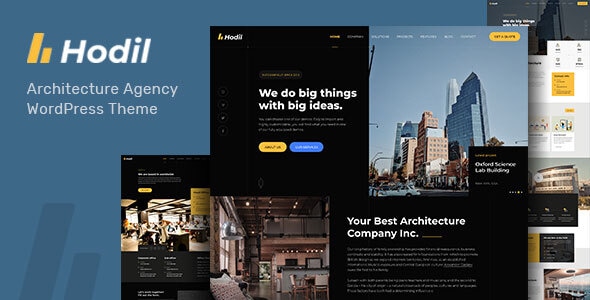Virus Tested. Download safely.

GPL License
Version: 1.0.0
File Uploader for WooCommerce
$4.59
Information
File Uploader for WooCommerce
File Uploader for WooCommerce is a plugin that allows customers to upload files during checkout or product customization, making it ideal for businesses that require personalized orders, print-on-demand services, or custom designs.
Key Features of File Uploader for WooCommerce 1. File Upload Options
Front-End Uploads – Customers can attach files directly from the product page or cart. Multiple File Types – Supports images (JPG, PNG), PDFs, documents (DOC, PPT), and more. ️ Image Preview – Lets customers see their uploaded files before ordering.
2. Customization & RestrictionsFile Size Limits – Set maximum upload sizes (e.g., 10MB per file). Multiple Uploads – Allow one or multiple files per product. File Type Restrictions – Accept only specific formats (e.g., only PDFs for contracts).
3. Order & Admin ManagementAttach Files to Orders – Uploads are saved with WooCommerce orders. Admin File Access – View, download, or delete customer-uploaded files. Email Notifications – Admins & customers receive upload confirmations.
4. Advanced Features✏️ Custom Upload Labels – Change "Choose File" text to match your needs (e.g., "Upload Your Design"). AJAX Uploading – Files upload without page reloads. Secure Storage – Files are stored in a protected directory.
5. Integration & CompatibilityWorks with Variable Products – Different upload rules per variation. Booking & Appointment Plugins – Accept files for custom service requests. Multilingual Support – Compatible with WPML & Polylang.
Who Should Use File Uploader for WooCommerce?
✅ Print-on-Demand Stores (T-shirts, mugs, posters) ✅ Custom Product Sellers (Engraved jewelry, personalized gifts) ✅ Service Providers (Graphic designers, photographers) ✅ Document-Based Businesses (Contracts, CV uploads, legal forms)
Why Choose This Plugin?
✔ No Coding Required – Easy setup via WooCommerce settings. ✔ Better Customer Experience – Smooth file uploads improve conversions. ✔ Secure & Organized – Files are linked to orders for easy tracking.
- To download the product you purchased from WPVATO to your computer: Visit the Account > "Downloads" section.
Visit the Downloads page - Before making a purchase from WPVATO, please carefully read the terms of use on the following page:
Visit the Privacy Policy page - For any questions you may have, please click on the FAQs page at the link below:
Visit the FAQs page - For support or requests, you can share your feedback and questions with us by visiting the contact page. Our live support team will be available to assist you on weekdays from 10:00 AM to 5:00 PM.
Visit the Contact page - All products are GPL licensed. You can use them on unlimited websites.
- When downloading WPVATO products, absolutely avoid using IDM or similar download tools, as this may cause your download limit to decrease excessively. We recommend downloading by clicking directly.