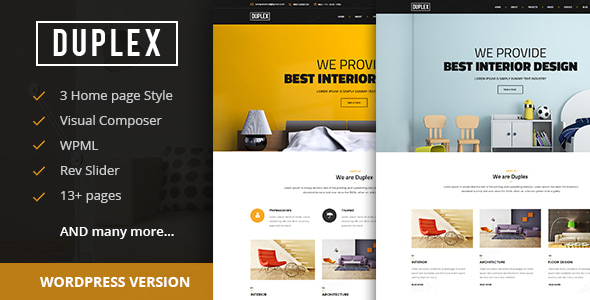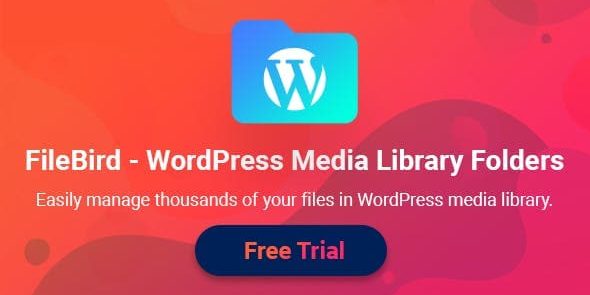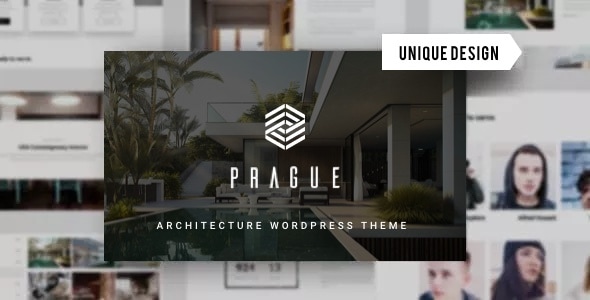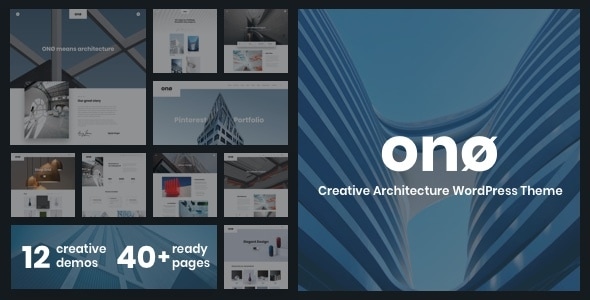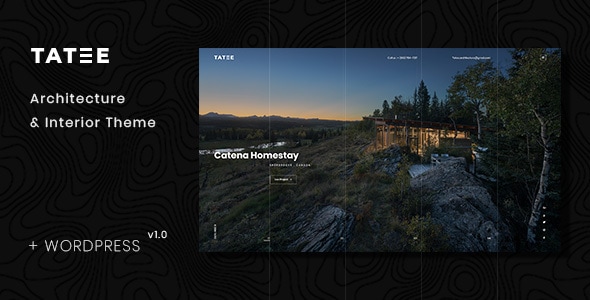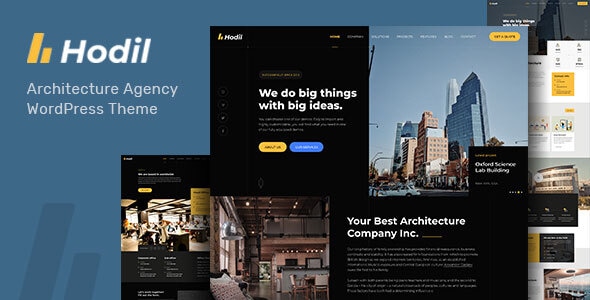Virus Tested. Download safely.

GPL License
Version: 6.4.8
FileBird WordPress Media Library Folders
$4.59
3
People watching this product now!
Information
FileBird WordPress Media Library Folders
FileBird WordPress Media Library Folders is a premium WordPress plugin that revolutionizes your Media Library by adding an intuitive folder system for effortless file organization. Trusted by over 300,000+ websites, it replaces WordPress’ default chaotic media storage with a visual, drag-and-drop folder interface.Key Features & Benefits 1. Smart File Organization
- Drag & Drop Folders: Create nested folders (unlimited hierarchy)
- Bulk Actions: Move hundreds of files between folders in seconds
- Compatible Views: Works in List or Grid mode
- Native WP Media Library: No duplicate files – works with existing attachments
- Gutenberg & Classic Editor: Folder access while editing posts/pages
- Page Builders: Fully compatible with Elementor, Divi, WPBakery
- Folder-Based Filtering: Instantly locate files by category (e.g., "Product Images")
- Dynamic Folder Counts: See file quantities per folder
- Custom Folder Icons: Visual identification with emojis or custom SVGs
- Lightweight (Under 1MB): No impact on site speed
- No Database Overload: Uses native WordPress taxonomy
- Cache-Friendly: Works with WP Rocket, LiteSpeed
- User Permission Control: Restrict folder access by role (e.g., Editors see only "Blog" folder)
- Shared Folders: Collaborate with contributors securely
- CSV Import/Export: Migrate folder structures between sites
- WooCommerce Support: Organize product galleries efficiently
- RTL & Multilingual Ready: WPML/Polylang compatible
Why FileBird Dominates 10X Faster file retrieval vs default Media Library 87% Productivity Boost for content teams (user surveys) ️ No Coding Needed – Intuitive right-click menu Perfect For:
- Photographers (organize client galleries)
- E-commerce Stores (categorize product images)
- Agencies (manage multiple clients’ assets)
- To download the product you purchased from WPVATO to your computer: Visit the Account > "Downloads" section.
Visit the Downloads page - Before making a purchase from WPVATO, please carefully read the terms of use on the following page:
Visit the Privacy Policy page - For any questions you may have, please click on the FAQs page at the link below:
Visit the FAQs page - For support or requests, you can share your feedback and questions with us by visiting the contact page. Our live support team will be available to assist you on weekdays from 10:00 AM to 5:00 PM.
Visit the Contact page - All products are GPL licensed. You can use them on unlimited websites.
- When downloading WPVATO products, absolutely avoid using IDM or similar download tools, as this may cause your download limit to decrease excessively. We recommend downloading by clicking directly.