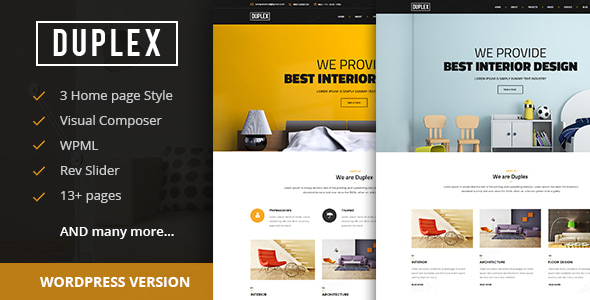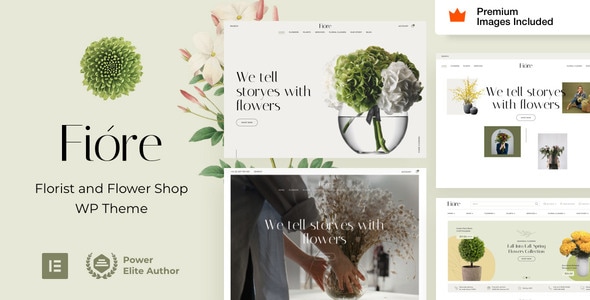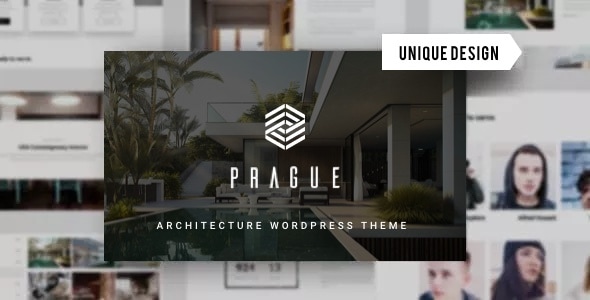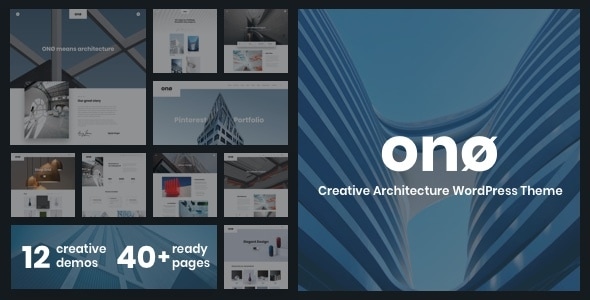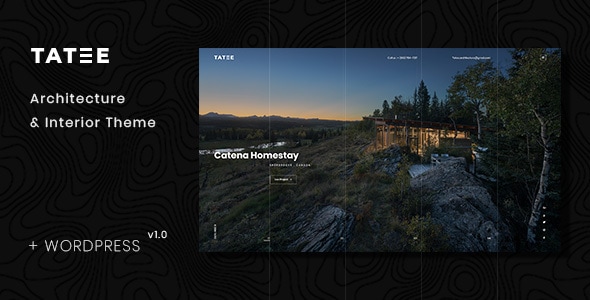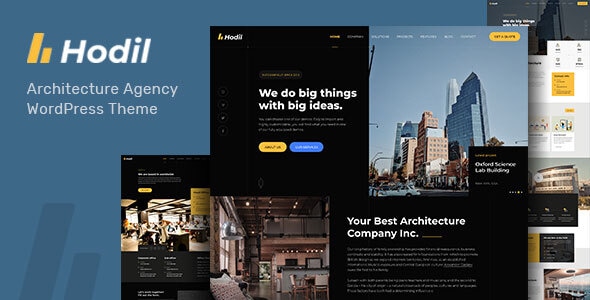Virus Tested. Download safely.

GPL License
Version: 9
Fiore Flower Shop Florist Ecommerce WordPress Theme
$4.59
Information
Fiore Flower Shop Florist Ecommerce WordPress Theme is an elegant WooCommerce theme designed for florists, flower shops, and wedding bouquet specialists. Combining botanical beauty with smart floral commerce tools, this theme helps floral businesses blossom online with nature-inspired design and flower-specific functionality.
Key Features Florist-Specific Tools-
Bouquet Builder (interactive flower arrangement tool)
-
Occasion Finder (anniversary/sympathy/wedding collections)
-
Freshness Countdown Timer (flower longevity display)
-
Seasonal Availability Calendar
-
Vase Pairing Recommendations
-
Bridal Consultation Scheduler
-
Centerpiece Visualizer (venue mockups)
-
Color Palette Selector (matching wedding themes)
-
Bouquet Preservation Options
-
Aisle Decor Planning Tool
-
Subscription Flowers (weekly/monthly deliveries)
-
Last-Minute Delivery Map (real-time coverage areas)
-
Care Instruction Generator
-
Gift Message Handwriting Preview
-
Allergy Warning System
-
Botanical Watercolor Effects
-
Animated Petal Fall (subtle motion design)
-
Seasonal Color Themes (spring pastels, winter evergreens)
-
Flower Meaning Popups (language of flowers)
-
Garden-to-Table Story Displays
-
Event Florist Booking (corporate/wedding packages)
-
Workshop Registration System
-
Wholesale Grower Portal
-
Floral Subscription Management
-
Local Delivery Optimization
-
0.5s Load Speed (critical for impulse purchases)
-
WooCommerce Flower Add-ons
-
Florist POS Integration
-
Instagram Bloom Feed
-
1-Click Demo Import
- To download the product you purchased from WPVATO to your computer: Visit the Account > "Downloads" section.
Visit the Downloads page - Before making a purchase from WPVATO, please carefully read the terms of use on the following page:
Visit the Privacy Policy page - For any questions you may have, please click on the FAQs page at the link below:
Visit the FAQs page - For support or requests, you can share your feedback and questions with us by visiting the contact page. Our live support team will be available to assist you on weekdays from 10:00 AM to 5:00 PM.
Visit the Contact page - All products are GPL licensed. You can use them on unlimited websites.
- When downloading WPVATO products, absolutely avoid using IDM or similar download tools, as this may cause your download limit to decrease excessively. We recommend downloading by clicking directly.