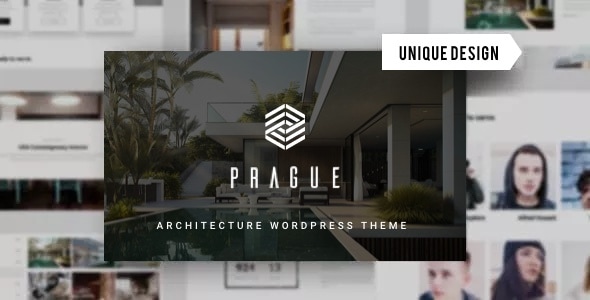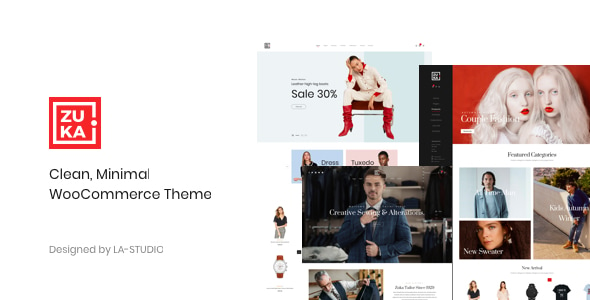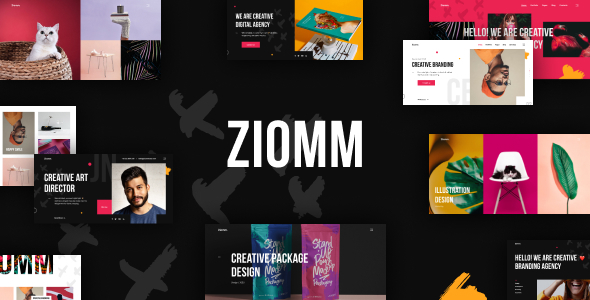Virus Tested. Download safely.

GPL License
Version: 1.0.0
Google Sheet Connector For Elementor Forms
$4.59
Information
Elementor Forms Google Sheet Connector
Google Sheet Connector For Elementor Forms is a plugin that automatically sends form submissions from Elementor Pro's form widget directly to Google Sheets, enabling real-time data collection, organization, and analysis without manual exports.
Key Features of Google Sheet Connector for Elementor Forms 1. Seamless Google Sheets Integration
-
Automatically logs every form submission (e.g., contact forms, surveys, orders) to a Google Sheet.
-
Supports multiple sheets/tabs (e.g., separate tabs for inquiries, sign-ups).
-
Map each Elementor form field to a specific column in Google Sheets.
-
Add timestamps or custom metadata (e.g., IP address, page URL).
-
Syncs data instantly (no manual CSV imports needed).
-
Supports dropdowns, checkboxes, and file uploads (stores file links).
-
Send data to different sheets based on form responses (e.g., "Premium" inquiries vs. "Basic").
-
Filter spam submissions with reCAPTCHA integration.
-
Share live Google Sheets with teams for CRM, lead tracking, or customer support.
-
Use Google Sheets formulas to analyze data (e.g., count responses, calculate averages).
-
OAuth 2.0 authentication for secure API access.
-
GDPR-compliant (optional anonymization of sensitive data).
-
Connect to Zapier for further workflows (e.g., email alerts, Slack notifications).
Why Use This Plugin?
Centralized Data: Replace manual exports with automated, searchable spreadsheets. No Coding: Set up in minutes via Elementor’s form settings. Scalable: Ideal for high-traffic sites with hundreds of daily submissions.
- To download the product you purchased from WPVATO to your computer: Visit the Account > "Downloads" section.
Visit the Downloads page - Before making a purchase from WPVATO, please carefully read the terms of use on the following page:
Visit the Privacy Policy page - For any questions you may have, please click on the FAQs page at the link below:
Visit the FAQs page - For support or requests, you can share your feedback and questions with us by visiting the contact page. Our live support team will be available to assist you on weekdays from 10:00 AM to 5:00 PM.
Visit the Contact page - All products are GPL licensed. You can use them on unlimited websites.
- When downloading WPVATO products, absolutely avoid using IDM or similar download tools, as this may cause your download limit to decrease excessively. We recommend downloading by clicking directly.