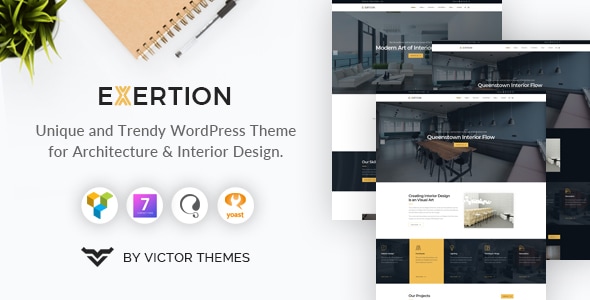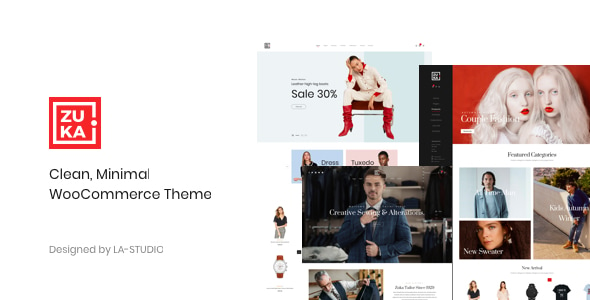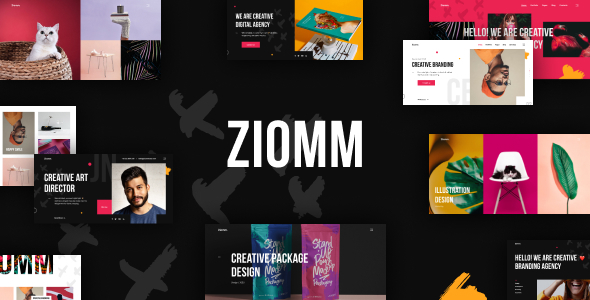Virus Tested. Download safely.

GPL License
Version: 1.2.10
Graphs Charts for Elementor
$4.59
Information
Graphs Charts for Elementor
Graphs Charts for Elementor is a specialized WordPress plugin that enables you to create interactive, data-driven charts and graphs directly within Elementor. Designed for businesses, marketers, and analysts, it transforms complex data into visually engaging elements—without coding.
Key Features of Graphs Charts for Elementor 1. 10+ Chart Types
-
Line, Bar, Pie, Doughnut, Radar, Polar Area, and more.
-
Dynamic Gauges for progress tracking (e.g., KPI dashboards).
-
Customize charts visually in Elementor—no JS/CSS required.
-
Connect to:
-
CSV/Excel files (auto-update charts).
-
Google Sheets (real-time sync).
-
WooCommerce (sales/revenue trends).
-
-
Customize colors, fonts, animations, and tooltips.
-
Add gradients, borders, and shadow effects.
-
Hover effects to highlight data points.
-
Clickable segments (link charts to pages/URLs).
-
Show/hide charts based on:
-
User roles (e.g., VIP analytics).
-
Date ranges (e.g., monthly sales).
-
-
Adjust legend positions and font sizes per device.
-
Download charts as PNG/PDF.
-
Embed via shortcode in non-Elementor pages.
-
50+ templates for:
-
Financial reports, survey results, SEO metrics.
-
-
Anonymize data for privacy regulations.
Use Cases
-
Business Dashboards: Revenue/expense trends.
-
E-commerce: Product performance comparisons.
-
Education: Student progress visualizations.
-
Health/Fitness: Weight/calorie tracking.
Why Choose Graphs Charts for Elementor?
✅ No Coding – Design like any Elementor widget. ✅ Dynamic Data – Auto-update charts from spreadsheets. ✅ Engagement Boost – Visuals increase time-on-page.
- To download the product you purchased from WPVATO to your computer: Visit the Account > "Downloads" section.
Visit the Downloads page - Before making a purchase from WPVATO, please carefully read the terms of use on the following page:
Visit the Privacy Policy page - For any questions you may have, please click on the FAQs page at the link below:
Visit the FAQs page - For support or requests, you can share your feedback and questions with us by visiting the contact page. Our live support team will be available to assist you on weekdays from 10:00 AM to 5:00 PM.
Visit the Contact page - All products are GPL licensed. You can use them on unlimited websites.
- When downloading WPVATO products, absolutely avoid using IDM or similar download tools, as this may cause your download limit to decrease excessively. We recommend downloading by clicking directly.