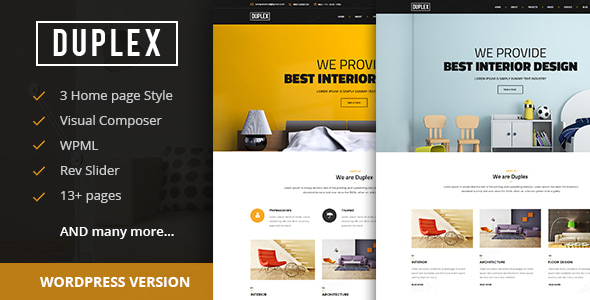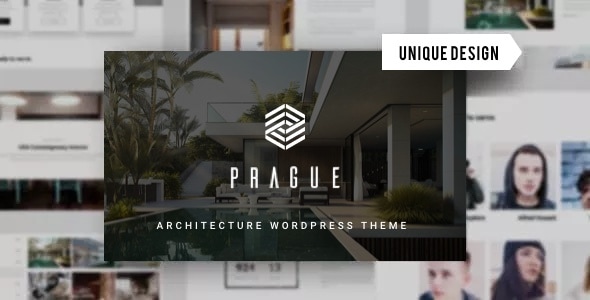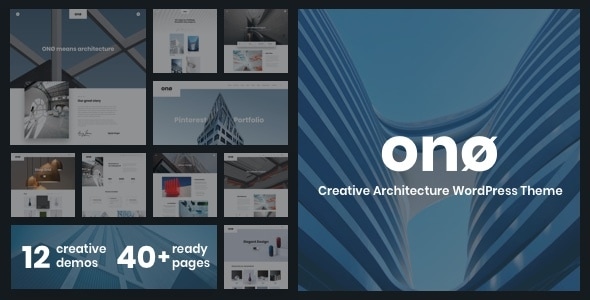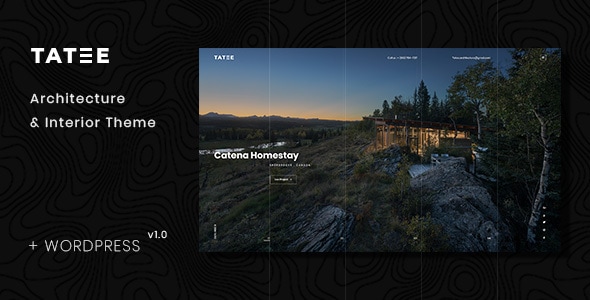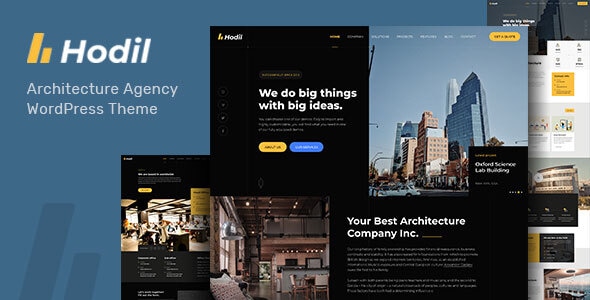Virus Tested. Download safely.

GPL License
Version: 1.0.33
Gravity Forms Advanced Save Continue
$4.59
Information
Gravity Forms Advanced Save Continue
Gravity Forms Advanced Save & Continue is a premium functionality (typically via Gravity Perks) that enhances the native "Save and Continue" feature with granular controls, user-friendly recovery options, and data protection mechanisms for partially completed forms.
Key Features & Capabilities 1. Enhanced Resume Functionality
-
Customizable expiration periods (1 day to 1 year)
-
Auto-save drafts at timed intervals
-
Cross-device synchronization (continue on mobile/desktop)
-
Personalized resume links (email + unique URLs)
-
Progress indicators (visual completion tracking)
-
Field-level recovery (maintains all entered data)
-
Multi-page form support (remembers all steps)
-
Role-based access (limit who can save drafts)
-
Submission quotas (max drafts per user)
-
GDPR compliance tools (auto-purge expired drafts)
-
Entry conversion tracking (drafts → completions)
-
Custom save triggers (JS events/hooks)
-
WP-CLI integration for draft management
-
REST API endpoints for headless implementations
-
CRM sync (partial submissions to pipelines)
-
Payment gateway compatibility (pause checkout flows)
-
Conditional logic preservation
Why Organizations Need This
| Industry | Use Case | Benefit |
|---|---|---|
| Education | Long applications | Prevent student data loss |
| Healthcare | Patient intake | HIPAA-compliant pauses |
| Legal | Contract drafting | Secure mid-process saves |
| E-commerce | Abandoned carts | Recover 35%+ more sales |
Comparison: Basic vs Advanced
| Feature | Native Feature | Advanced Version |
|---|---|---|
| Draft Lifetime | 30 days fixed | Custom durations |
| Recovery Options | Email-only | Multi-channel |
| Data Encryption | ❌ No | ✅ Enterprise-grade |
| Admin Dashboard | ❌ No | ✅ Draft analytics |
- To download the product you purchased from WPVATO to your computer: Visit the Account > "Downloads" section.
Visit the Downloads page - Before making a purchase from WPVATO, please carefully read the terms of use on the following page:
Visit the Privacy Policy page - For any questions you may have, please click on the FAQs page at the link below:
Visit the FAQs page - For support or requests, you can share your feedback and questions with us by visiting the contact page. Our live support team will be available to assist you on weekdays from 10:00 AM to 5:00 PM.
Visit the Contact page - All products are GPL licensed. You can use them on unlimited websites.
- When downloading WPVATO products, absolutely avoid using IDM or similar download tools, as this may cause your download limit to decrease excessively. We recommend downloading by clicking directly.