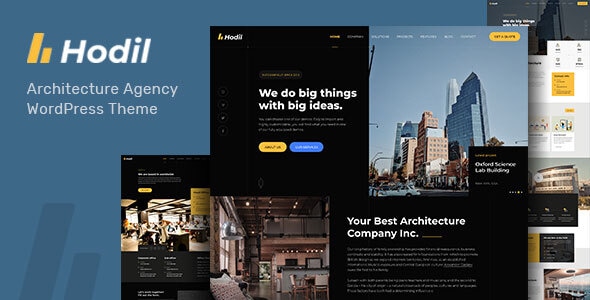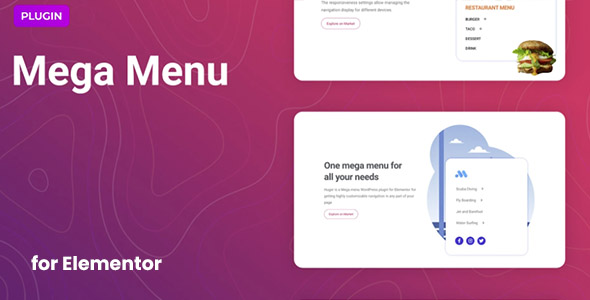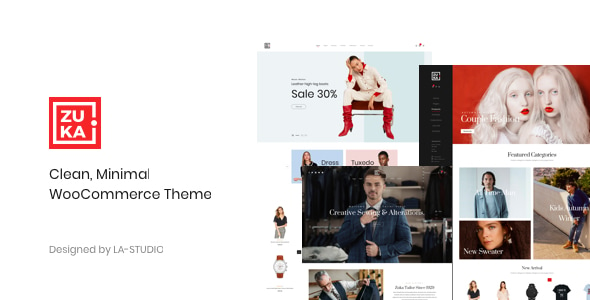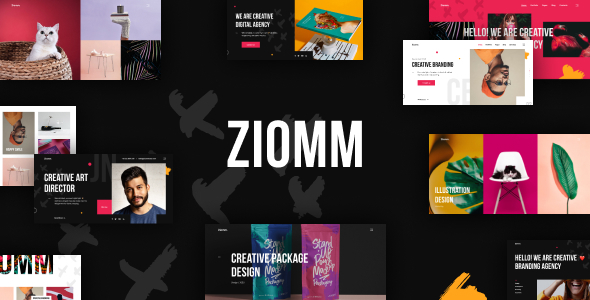Virus Tested. Download safely.

GPL License
Version: 1.1.4
Huger Mega Menu for Elementor
$4.59
Information
Huger Mega Menu for Elementor
Huger Mega Menu for Elementor is a premium WordPress plugin designed to create advanced, customizable mega menus using Elementor's drag-and-drop editor. It replaces default WordPress menus with visually rich, multi-column dropdown menus—ideal for complex websites with deep navigation needs (e.g., e-commerce, magazines, or corporate sites).
Key Features of Huger Mega Menu for Elementor 1. Drag-and-Drop Mega Menu Builder
-
Design menus visually in Elementor—no coding required.
-
Use Elementor widgets (images, buttons, icons, videos) inside menus.
-
Create mega menus with unlimited columns and nested submenus.
-
Add dividers, headings, and custom spacing for better organization.
-
Hamburger menus for mobile devices.
-
Adjust breakpoints for tablet/desktop views.
-
Show WooCommerce products, recent posts, or custom post types in menus.
-
Use ACF (Advanced Custom Fields) to populate menu items dynamically.
-
Customize fonts, colors, backgrounds, and hover effects.
-
Add entrance animations (fade, slide, zoom) for dropdowns.
-
Show/hide menu items based on:
-
User roles (e.g., VIP vs. guest).
-
Page/post types (e.g., hide "Shop" on blog pages).
-
-
Fix menus to the top on scroll.
-
Adjust opacity for overlay headers.
-
Highlight sale items, carts, or course categories in menus.
-
Lightweight code to avoid slowing down your site.
-
50+ ready-to-use templates for e-commerce, blogs, portfolios, etc.
Use Cases
-
E-commerce: Show product categories with thumbnails.
-
News Sites: Dropdowns for topics + latest articles.
-
Agencies: Portfolio filters in menus.
Why Choose It?
✅ Saves time with pre-built templates. ✅ Boosts UX with intuitive navigation. ✅ Fully brandable to match your design.
- To download the product you purchased from WPVATO to your computer: Visit the Account > "Downloads" section.
Visit the Downloads page - Before making a purchase from WPVATO, please carefully read the terms of use on the following page:
Visit the Privacy Policy page - For any questions you may have, please click on the FAQs page at the link below:
Visit the FAQs page - For support or requests, you can share your feedback and questions with us by visiting the contact page. Our live support team will be available to assist you on weekdays from 10:00 AM to 5:00 PM.
Visit the Contact page - All products are GPL licensed. You can use them on unlimited websites.
- When downloading WPVATO products, absolutely avoid using IDM or similar download tools, as this may cause your download limit to decrease excessively. We recommend downloading by clicking directly.