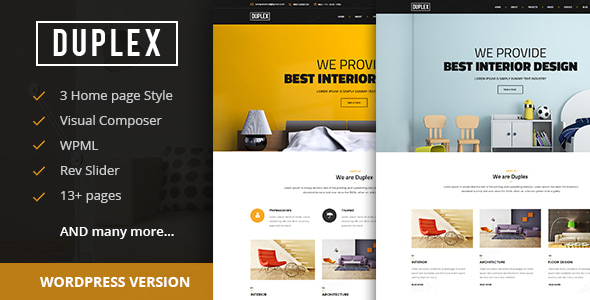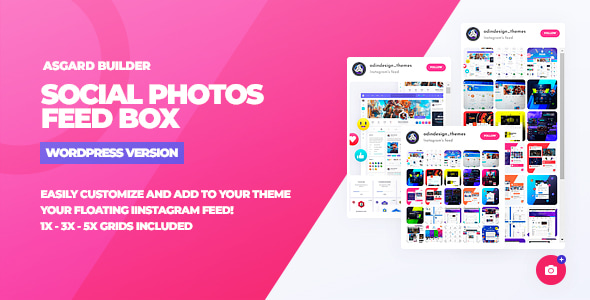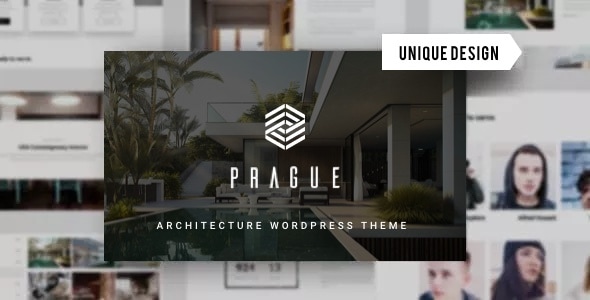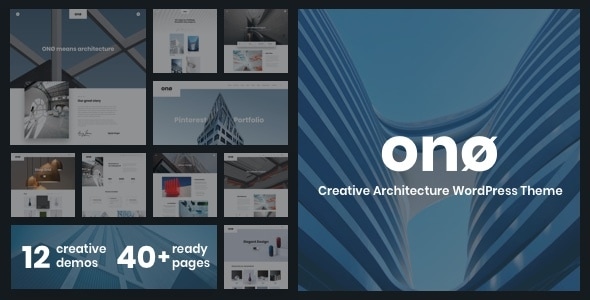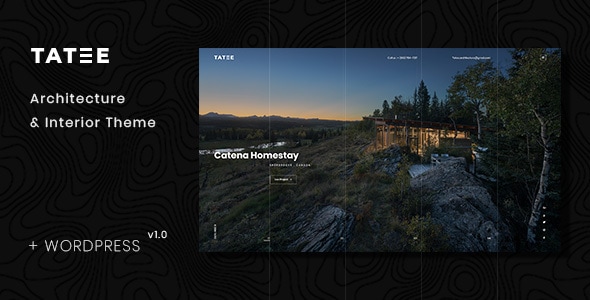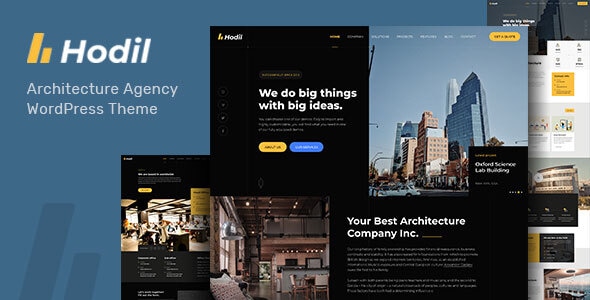Virus Tested. Download safely.

GPL License
Version: 1.0.0
Social Photos Feed Box WordPress Plugin
$4.59
Information
Social Photos Feed Box WordPress Plugin
Social Photos Feed Box WordPress plugin that allows you to display social media photo feeds (Instagram, Facebook, Twitter/X, etc.) in customizable galleries on your website. It helps increase engagement by showcasing user-generated content (UGC) and keeping your site visually dynamic.
Key Features of Social Photos Feed Box 1. Multi-Platform Social Media Integration
Instagram Feed – Display posts, stories, and reels. Facebook Photos – Show albums or page posts. Twitter/X Media – Embed image tweets.
2. Customizable Gallery Layouts️ Grid, Masonry, Carousel, or Slideshow – Choose the best display style. Theme & Color Customization – Match your brand’s aesthetics. Mobile-Optimized & Responsive – Looks great on all devices.
3. Advanced Display & Moderation⏳ Auto-Refresh – Keep feeds updated in real time. Content Moderation – Hide unwanted posts manually or with filters. Hashtag & Tag Filtering – Show only specific tagged content.
4. Engagement & Marketing ToolsClickable Links – Drive traffic back to social profiles or product pages. Shoppable Feeds – Tag WooCommerce products in Instagram posts. Analytics – Track impressions and clicks.
5. Easy Setup & Integration⚡ Shortcode & Widget Support – Embed anywhere (pages, posts, sidebars). Works With:
-
Elementor, Divi, WPBakery
-
WooCommerce (for shoppable feeds)
-
Cache Plugins (compatible with WP Rocket, W3 Total Cache)
Who Should Use This Plugin?
✅ E-commerce Stores – Display customer photos with products. ✅ Restaurants & Cafes – Showcase Instagram food posts. ✅ Travel Blogs – Feature tagged travel photos. ✅ Brands & Influencers – Increase social proof with UGC.
Why Choose Social Photos Feed Box?
✔ Boosts Social Engagement – Encourages visitors to follow/share. ✔ No Coding Required – Easy drag-and-drop setup. ✔ Shoppable Feeds – Turn social posts into sales opportunities.
- To download the product you purchased from WPVATO to your computer: Visit the Account > "Downloads" section.
Visit the Downloads page - Before making a purchase from WPVATO, please carefully read the terms of use on the following page:
Visit the Privacy Policy page - For any questions you may have, please click on the FAQs page at the link below:
Visit the FAQs page - For support or requests, you can share your feedback and questions with us by visiting the contact page. Our live support team will be available to assist you on weekdays from 10:00 AM to 5:00 PM.
Visit the Contact page - All products are GPL licensed. You can use them on unlimited websites.
- When downloading WPVATO products, absolutely avoid using IDM or similar download tools, as this may cause your download limit to decrease excessively. We recommend downloading by clicking directly.