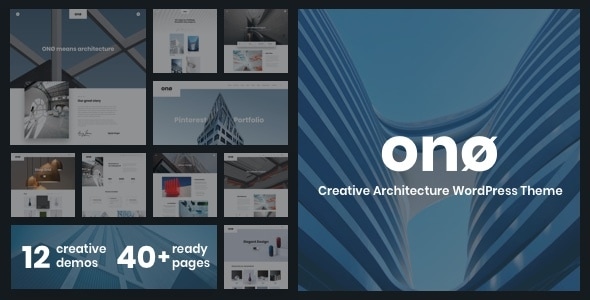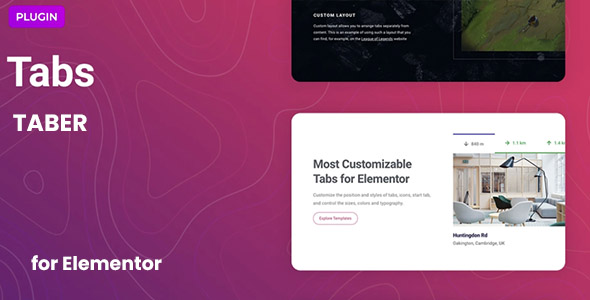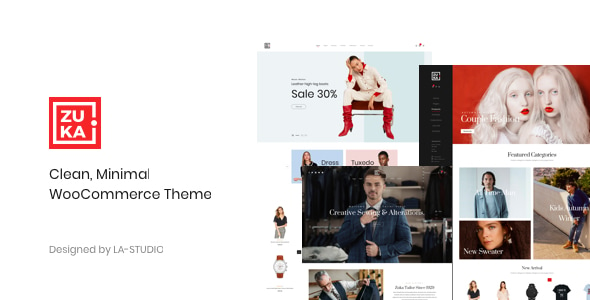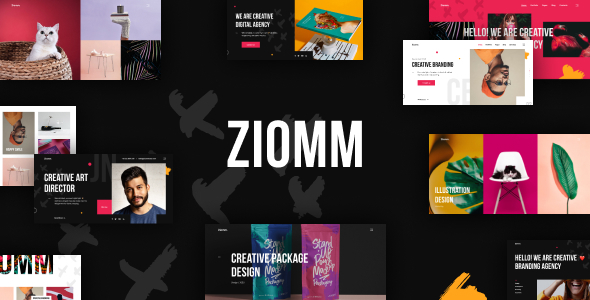Virus Tested. Download safely.

GPL License
Version: 1.0.11
Taber Tabs for Elementor
$4.59
Information
Taber Tabs for Elementor
Taber Tabs for Elementor is a specialized WordPress plugin that enhances Elementor by adding advanced, customizable tab functionality. It allows you to create interactive, organized content tabs without coding—perfect for product descriptions, FAQs, service sections, or comparison tables.
Key Features of Taber - Tabs for Elementor 1. Drag-and-Drop Tab Builder
-
Design tabs visually within Elementor using native widgets (text, images, videos, etc.).
-
Horizontal/Vertical Tabs: Choose layouts for different spaces.
-
Icon Tabs: Add icons alongside tab titles.
-
Accordion Mode: Collapsible tabs for mobile-friendly designs.
-
Populate tabs with:
-
WooCommerce product data (e.g., descriptions/reviews).
-
Custom Post Types (e.g., portfolio details).
-
ACF (Advanced Custom Fields).
-
-
Customize colors, borders, spacing, and typography.
-
Add hover/active state effects for better UX.
-
Adjust tab behavior per device (e.g., switch to accordion on mobile).
-
Show/hide tabs based on:
-
User roles (e.g., VIP-only content).
-
WooCommerce product categories.
-
-
Smooth slide/fade transitions between tabs.
-
Link directly to specific tabs via URL hashes (e.g.,
#tab-2).
-
20+ ready-to-use templates for FAQs, product specs, pricing tables, etc.
-
Lightweight code to avoid slowing page load times.
Use Cases
-
E-commerce: Product detail tabs (features/reviews/shipping).
-
Service Pages: Organized service breakdowns.
-
Knowledge Bases: FAQ sections.
-
Dashboards: Admin/user-facing data panels.
Why Choose Taber?
✅ No Coding Needed: Intuitive Elementor integration. ✅ Enhanced UX: Keep content tidy and interactive. ✅ Dynamic Content: Auto-update tabs with WooCommerce/ACF data.
- To download the product you purchased from WPVATO to your computer: Visit the Account > "Downloads" section.
Visit the Downloads page - Before making a purchase from WPVATO, please carefully read the terms of use on the following page:
Visit the Privacy Policy page - For any questions you may have, please click on the FAQs page at the link below:
Visit the FAQs page - For support or requests, you can share your feedback and questions with us by visiting the contact page. Our live support team will be available to assist you on weekdays from 10:00 AM to 5:00 PM.
Visit the Contact page - All products are GPL licensed. You can use them on unlimited websites.
- When downloading WPVATO products, absolutely avoid using IDM or similar download tools, as this may cause your download limit to decrease excessively. We recommend downloading by clicking directly.