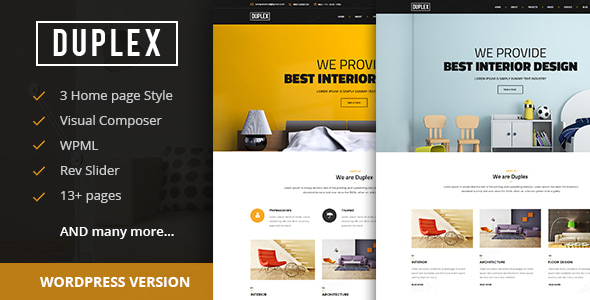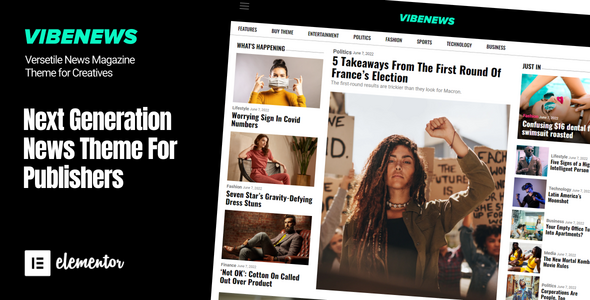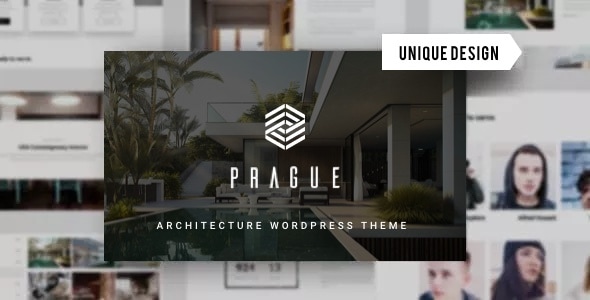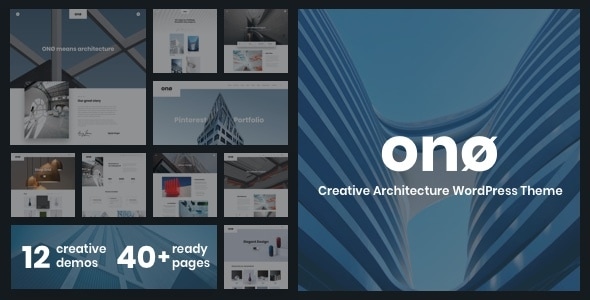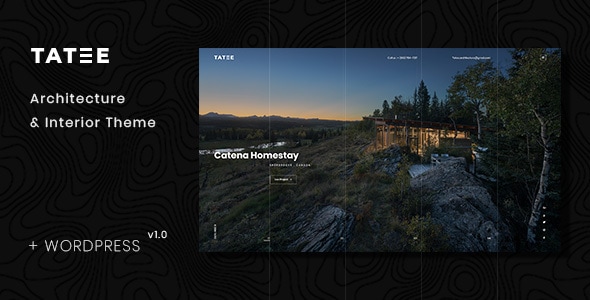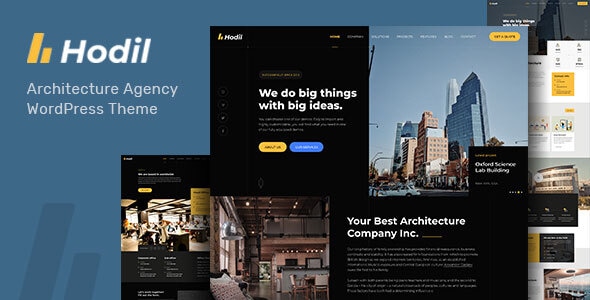Virus Tested. Download safely.

GPL License
Version: 1.0
Vibenews Newspaper And Magazine WordPress Theme
$4.59
Information
Vibenews is a professional WordPress theme designed specifically for news websites, online magazines, blogs, and editorial platforms. With its clean typography, flexible layouts, and powerful content management tools, Vibenews helps publishers create high-traffic, ad-ready websites with ease.
Built with SEO optimization and fast-loading performance, Vibenews is ideal for journalists, media companies, and bloggers who need a reliable, content-focused platform.
Key Features of Vibenews – Newspaper & Magazine WordPress Theme 1. News-Optimized Layouts-
Multiple homepage designs (grid, list, classic)
-
Breaking news ticker for urgent updates
-
Featured content sliders for trending stories
-
Custom post formats (standard, video, gallery, audio)
-
Category-specific templates (sports, politics, tech)
-
Reading time & progress bar
-
Ad management system (Google AdSense, direct ads)
-
Paywall & premium content support
-
Sponsored post labeling
-
Schema markup for better search rankings
-
Lazy loading & image optimization
-
Social sharing buttons
-
Comment reactions (like, dislike, emoji)
-
User-generated content support
-
Mailchimp, Brevo integration
-
Popup & inline subscription forms
-
Pre-built templates for:
-
News portals
-
Lifestyle magazines
-
Tech blogs
-
Sports websites
-
-
Sell digital issues or merchandise
-
Reader-friendly dark theme
-
WCAG-compliant design
-
WPML & Polylang compatible
-
Right-to-left (RTL) language support
- To download the product you purchased from WPVATO to your computer: Visit the Account > "Downloads" section.
Visit the Downloads page - Before making a purchase from WPVATO, please carefully read the terms of use on the following page:
Visit the Privacy Policy page - For any questions you may have, please click on the FAQs page at the link below:
Visit the FAQs page - For support or requests, you can share your feedback and questions with us by visiting the contact page. Our live support team will be available to assist you on weekdays from 10:00 AM to 5:00 PM.
Visit the Contact page - All products are GPL licensed. You can use them on unlimited websites.
- When downloading WPVATO products, absolutely avoid using IDM or similar download tools, as this may cause your download limit to decrease excessively. We recommend downloading by clicking directly.