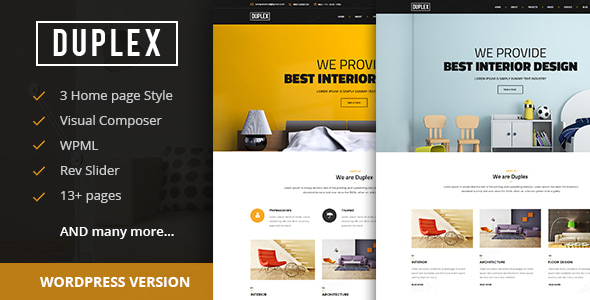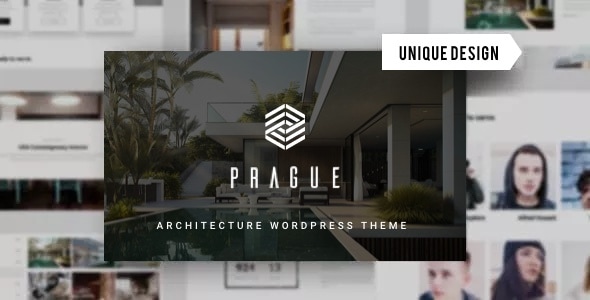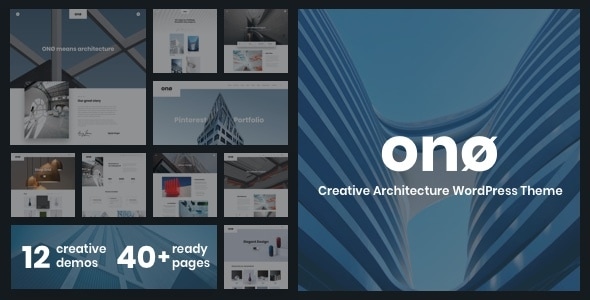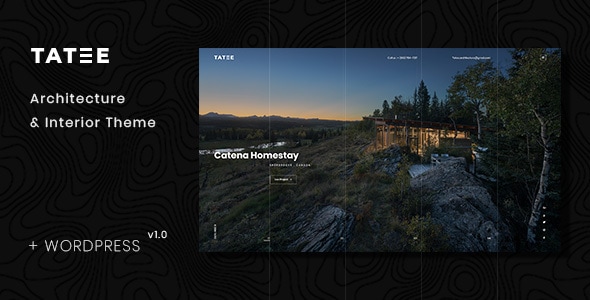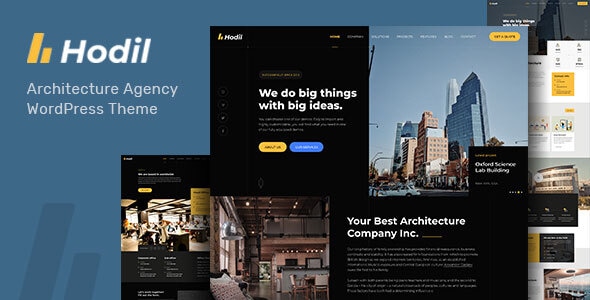Virus Tested. Download safely.

GPL License
Version: 1.2.1
Whatsapp Click to Chat WordPress Plugin TW
$4.59
Information
Whatsapp Click to Chat Wordpress Plugin TW
Whatsapp Click to Chat Wordpress Plugin TW is a plugin that adds a click-to-chat WhatsApp button to your WordPress website, enabling visitors to contact you directly via WhatsApp. It’s designed for businesses, e-commerce stores, and service providers to improve customer engagement and reduce response times.
Key Features of TW WhatsApp Chat for WordPress 1. Floating WhatsApp Button
-
Adds a sticky WhatsApp icon (customizable position: left/right/bottom).
-
Works on all devices (desktop, mobile, tablet).
-
Change icon color, size, and animation (pulse, shake).
-
Upload a custom icon or use default WhatsApp logo.
-
Set a default message (e.g., "Hi, I need help with...").
-
Auto-fill customer info: Name, email, or product name (via shortcode).
-
Display button based on:
-
Page/Post types (e.g., only on contact page).
-
User location (target specific countries).
-
Time schedules (e.g., hide after business hours).
-
-
Assign different WhatsApp numbers to pages/products (e.g., sales vs. support).
-
Round-robin distribution for team inboxes.
-
Track clicks via Google Analytics.
-
Monitor conversions with UTM tags.
-
Disable button until user consents (for EU visitors).
-
Add product-specific WhatsApp links (e.g., "Ask about this item").
-
Works with WPML, Polylang.
-
No jQuery/bloat—optimized for speed.
Use Cases
-
E-commerce: Quick order support.
-
Service Businesses: Instant customer queries.
-
Agencies: Lead capture via WhatsApp.
Pricing & Alternatives
-
TW WhatsApp Chat: Free (with premium upgrades).
-
WP WhatsApp Chat: $19/year (more styling options).
-
Elementor WhatsApp Widget: Built into Elementor Pro.
Why Choose TW WhatsApp Chat?
✅ Boosts conversions with instant messaging. ✅ Easy setup—no coding required. ✅ Free version covers basic needs.
- To download the product you purchased from WPVATO to your computer: Visit the Account > "Downloads" section.
Visit the Downloads page - Before making a purchase from WPVATO, please carefully read the terms of use on the following page:
Visit the Privacy Policy page - For any questions you may have, please click on the FAQs page at the link below:
Visit the FAQs page - For support or requests, you can share your feedback and questions with us by visiting the contact page. Our live support team will be available to assist you on weekdays from 10:00 AM to 5:00 PM.
Visit the Contact page - All products are GPL licensed. You can use them on unlimited websites.
- When downloading WPVATO products, absolutely avoid using IDM or similar download tools, as this may cause your download limit to decrease excessively. We recommend downloading by clicking directly.