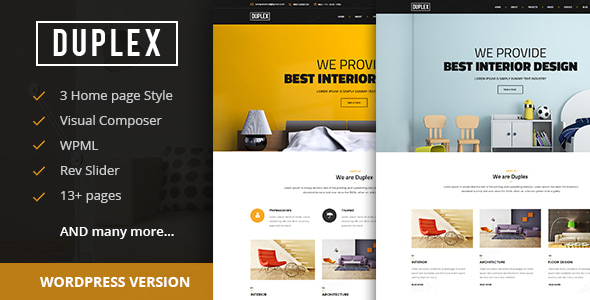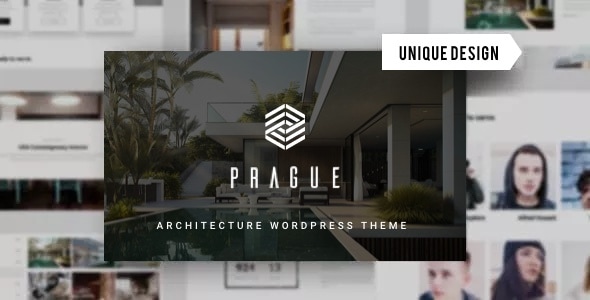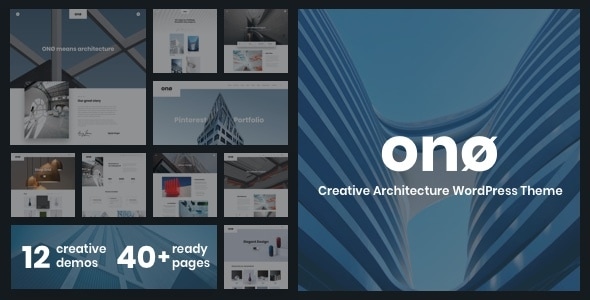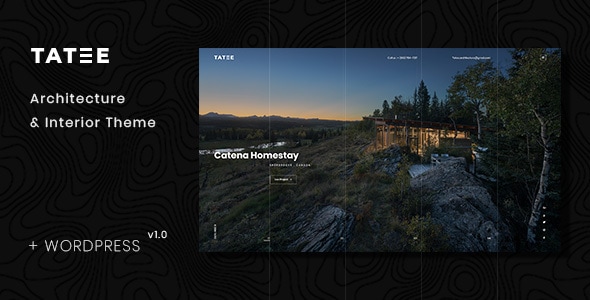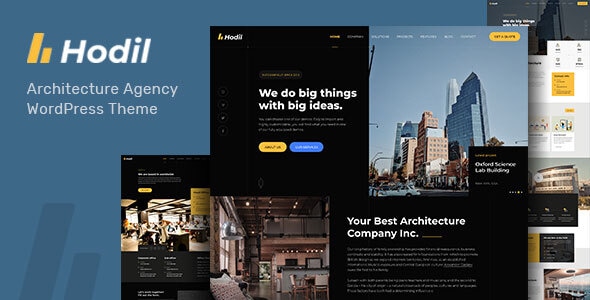Virus Tested. Download safely.

GPL License
Version: 2.6.0
WPCommander Media Library Folders for WordPress
$4.59
Information
WPCommander Media Library Folders for WordPress
WPCommander Media Library Folders for Wordpress is a powerful WordPress plugin that organizes your media library into folders and categories, replacing the default chaotic WordPress media system with an intuitive, file-manager-like interface.
Key Features of WPCommander Media Library Folders 1. Advanced Folder Management
Drag-and-Drop Folders – Easily organize files into custom folders. Bulk Actions – Move, copy, or delete multiple files at once. Quick Search & Filter – Find files by name, date, or folder.
2. Smart File Organization Nested Subfolders – Create unlimited folder hierarchies (e.g., /2024/Blog/Images).
️ Auto-Sort Rules – Automatically categorize uploads by post type, date, or author.
Shortcode Access – Embed folders directly into posts/pages.
✏️ Bulk Rename – Edit filenames in bulk (SEO-friendly). Duplicate Detection – Avoid redundant uploads. Sync with Server – Import existing server folders into WordPress.
4. User Permissions & SecurityRole-Based Access – Restrict folder access by user role. Private Folders – Hide sensitive files from certain users.
5. Integration & Performance⚡ Works With:
-
WooCommerce (Organize product galleries)
-
Elementor/Divi (Access folders in page builders)
-
WPML (Multilingual media management) Optimized Performance – Handles 50,000+ files efficiently.
Who Should Use This Plugin?
✅ Photographers – Manage large galleries. ✅ E-commerce Stores – Organize product images. ✅ Multisite Networks – Centralize media across sites.
Why Choose Over Default Media Library?
✔ No More Chaos – Replace endless scrolling with structured folders. ✔ Save Time – Find files 10x faster. ✔ GDPR-Ready – Secure sensitive documents.
- To download the product you purchased from WPVATO to your computer: Visit the Account > "Downloads" section.
Visit the Downloads page - Before making a purchase from WPVATO, please carefully read the terms of use on the following page:
Visit the Privacy Policy page - For any questions you may have, please click on the FAQs page at the link below:
Visit the FAQs page - For support or requests, you can share your feedback and questions with us by visiting the contact page. Our live support team will be available to assist you on weekdays from 10:00 AM to 5:00 PM.
Visit the Contact page - All products are GPL licensed. You can use them on unlimited websites.
- When downloading WPVATO products, absolutely avoid using IDM or similar download tools, as this may cause your download limit to decrease excessively. We recommend downloading by clicking directly.