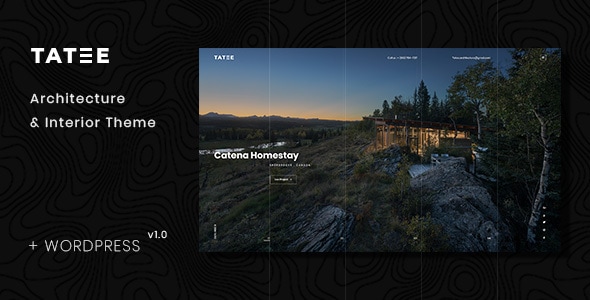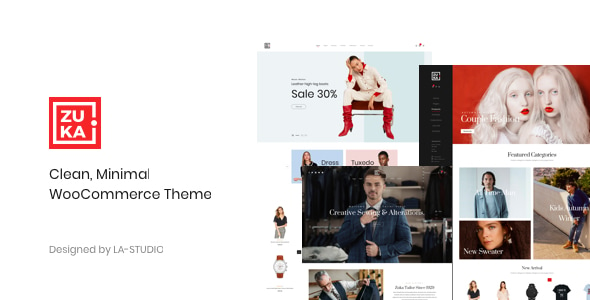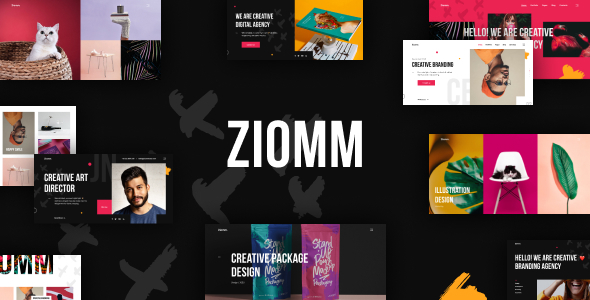Virus Tested. Download safely.

GPL License
Version: 1.32.0
YITH Desktop Notifications for WooCommerce
$4.59
6
People watching this product now!
Information
YITH Desktop Notifications for WooCommerce
YITH Desktop Notifications for WooCommerce is a premium WordPress plugin that enables real-time browser notifications for WooCommerce store activities. It helps store administrators and staff instantly monitor new orders, customer actions, and other critical events without constantly checking the dashboard.Key Features: 1. Real-Time Desktop Notifications
- Receive instant browser-based pop-up alerts for new orders, registrations, low stock, and more.
- Works even when the admin dashboard is not open (if the browser is running).
- Notifications for:
- New orders (including guest orders)
- Customer registrations
- Low stock & back-in-stock products
- Product reviews
- Coupon usage
- Refund requests (if using YITH Advanced Refund System)
- Assign notifications to specific user roles (Admin, Shop Manager, etc.).
- Control who receives alerts for different events.
- Modify notification title, message, and icons for each event.
- Set notification duration (how long alerts stay visible).
- Choose sound alerts for extra attention.
- Works on Chrome, Firefox, Edge, and Safari (requires browser permission).
- Notifications appear even when working on other tabs or applications.
- Can be enabled as a PWA for mobile/desktop app-like notifications.
- View past notifications in the WooCommerce admin panel.
- Filter notifications by type, date, or user.
- Requests browser permission before enabling notifications.
- Works seamlessly with YITH WooCommerce Wishlist, YITH Live Chat, and other YITH extensions.
Why Use It?
- Improves response time for new orders and customer actions.
- Reduces missed orders with instant alerts.
- Enhances team productivity by eliminating constant dashboard checks.
- E-commerce stores with high order volumes.
- Dropshipping businesses needing quick order confirmations.
- Support teams tracking customer activity in real time.
- To download the product you purchased from WPVATO to your computer: Visit the Account > "Downloads" section.
Visit the Downloads page - Before making a purchase from WPVATO, please carefully read the terms of use on the following page:
Visit the Privacy Policy page - For any questions you may have, please click on the FAQs page at the link below:
Visit the FAQs page - For support or requests, you can share your feedback and questions with us by visiting the contact page. Our live support team will be available to assist you on weekdays from 10:00 AM to 5:00 PM.
Visit the Contact page - All products are GPL licensed. You can use them on unlimited websites.
- When downloading WPVATO products, absolutely avoid using IDM or similar download tools, as this may cause your download limit to decrease excessively. We recommend downloading by clicking directly.